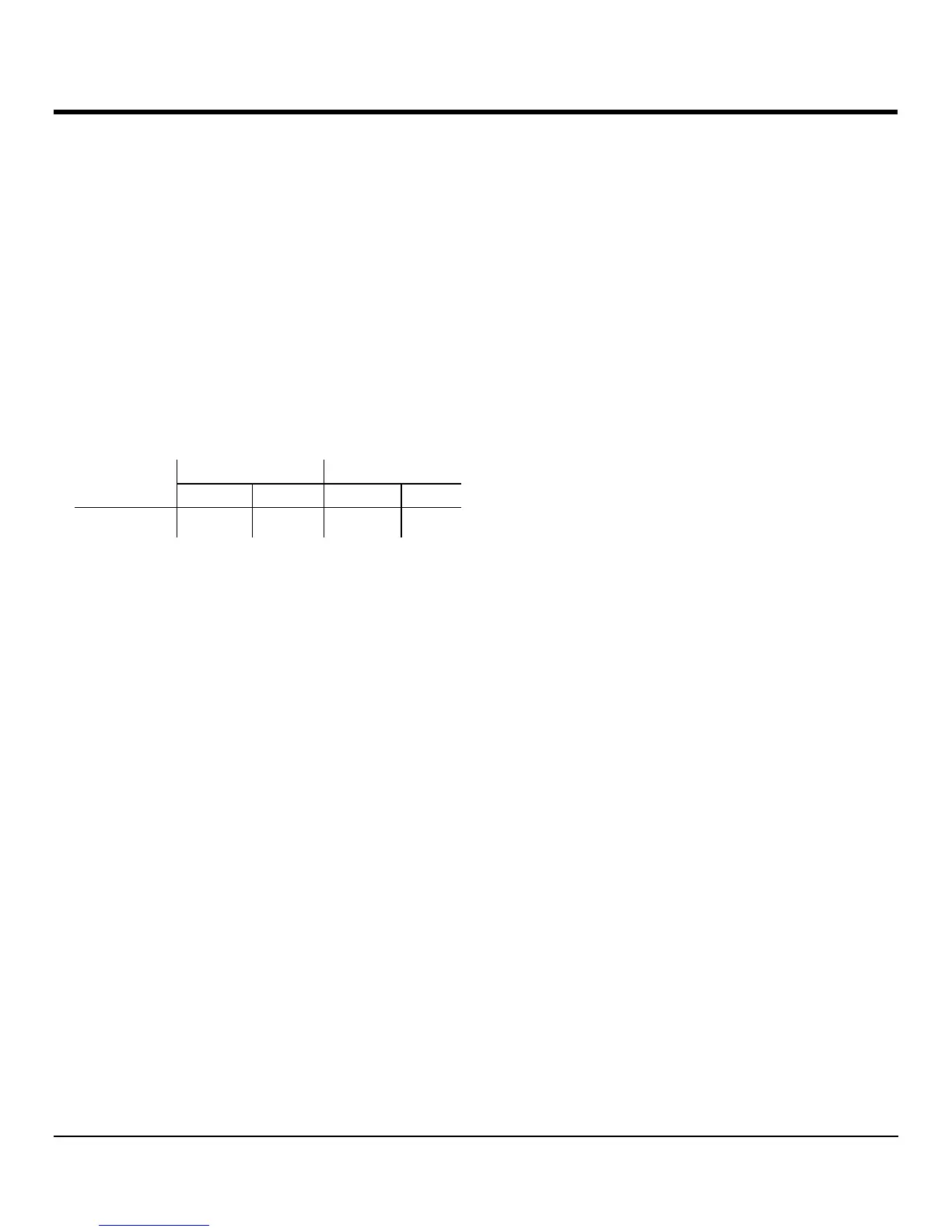INTRODUCTION
Print Specifications
The quality of the prints depends largely on the objects
being printed.
Printable microscope slides
Only standard microscope slides with a painted surface
can be printed in the AutoWrite Slide Printer. Printing
directly onto glass is not possible. Beveled edge
microscope slides are not recommended.
Print Area
The printing area parameters listed are defined in the
printer driver.
Print Resolution
The print head of the instrument has a maximum
resolution of 360 dpi in both directions (vertical and
horizontal).
Each printed line has a maximum height of 128 dots
corresponding to 9.03 mm. In the horizontal direction, the
printed surface is limited only by the size of the object to
be printed.
These values must be considered when defining the
print area ("paper size") in the application (program) that is
being used to generate the print command. The correct
printing area must also be defined for applications using
the direct mode, since the standard Windows
®
GDI
functions are used for printing.
Print Quality
The quality and resolution of the prints depend on:
The slide material and color
The surface finish and roughness of the slide print
field
The final resolution of the printed slide is not only
determined by the resolution of the print head alone. If the
slide surface is not capable of 360 dpi resolution, "running"
ink would lead to poor printing result. In such cases, it is
better to work at a lower resolution. The printer driver
allows the resolution to be changed from 360 dpi to
180 dpi. Refer to Section 3, Software Configuration, for
further details.
Printing Bar codes
Printing readable bar codes depends on various factors
which need to be taken into consideration to achieve results
suitable for reliable and durable archiving. The main
factors influencing the bar code results are:
Printer technology
How the bar code is created
The object being printed on
The type of scanner used to read the bar code
Printer technology
As a dot matrix printer, the AutoWrite Slide Printer can
process information only in the form of dots printed or not
printed.