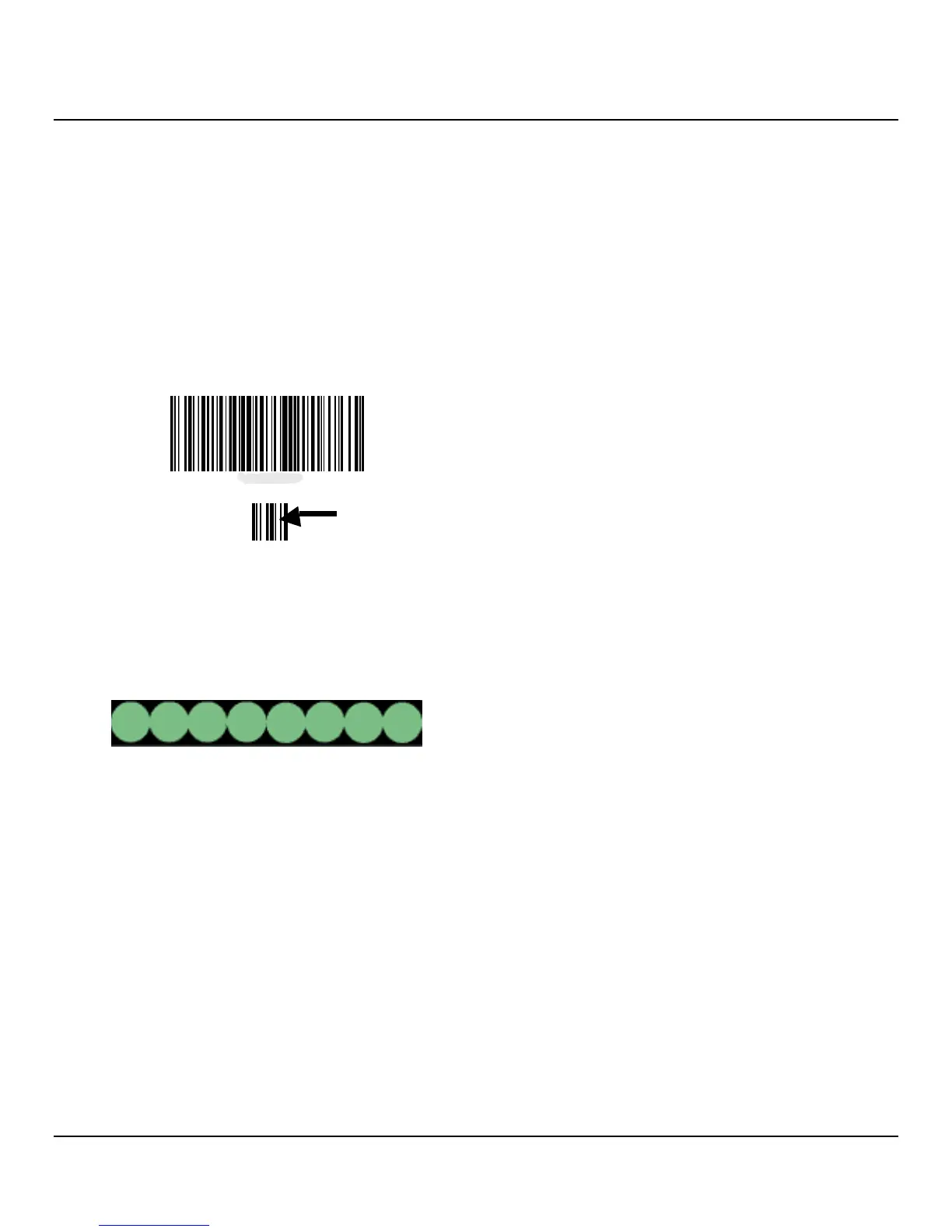Section 1
Creating bar codes
Since there is only limited printing space on a slide, the
bar code should not contain more information than is
necessary. An error-checking code should be used, making
it easier for the bar code scanner to recognize possible
errors. Some codes support error correction.
When calculating and creating bar codes, remember
the resolution capabilities of the printer. The module size
is the width of the smallest element of a bar code
(Figure 1-I).
Module/Smallest
element
Printing Surfaces
To obtain reliable results, high-quality slides should be
used. Printable slide areas that only allow for low resolution
may be fine for printing text (depending on font type and
size), but are not suitable for printing bar codes. The printer
resolution should be selected to correspond to the
resolution of the print medium. Even a perfect-looking bar
code can sometimes be difficult to scan due to low
contrast. Depending on the color of light used to illuminate
the bar code symbol a slide color providing a good contrast
should be used.
Bar Code Scanners
In addition to the correct bar code creation and the
quality of the slides, the features of the bar code scanner
used also have an impact on scanning results.
Important features include:
Reading tolerance:
Difference between the actual bar code width
0
and nominal module size
Figure 1-I
Wider bars and spaces are calculated in multiples of
the module size. The module size is an integral factor of
the printer resolution since only "whole" dots can be
printed (Figure 1-J).
Figure 1-J
A reading error may occur (even if the print appears to
be crisp and correct) if, due to conversion, the module
width and resolution no longer match.
NOTE:
The data should not be printed as a bar code only,
but also as text (line of optical characters above or below
the bar code) to ensure that no information is lost.
Light color:
There should be a high contrast to the color of
0
the slides being used.
Optical resolution:
Must be better than the module size.
0
Depending on the application (program) used to
generate bar code information, the following features
should also be considered:
Maximum readable distance
Resistance against
reagents
The ink's absolute resistance to wiping can not be
guaranteed under all foreseeable laboratory conditions, as
the surface finish of the used slide's print field is decisive
in this regard. Therefore, the print field of the printed slide
should not be touched or wiped while damp.
NOTE:
All slides must be tested before use. Sakura
Finetek assumes no responsibility for any damage due to
prints of poor quality or prints made with non-reagent-
resistant ink.