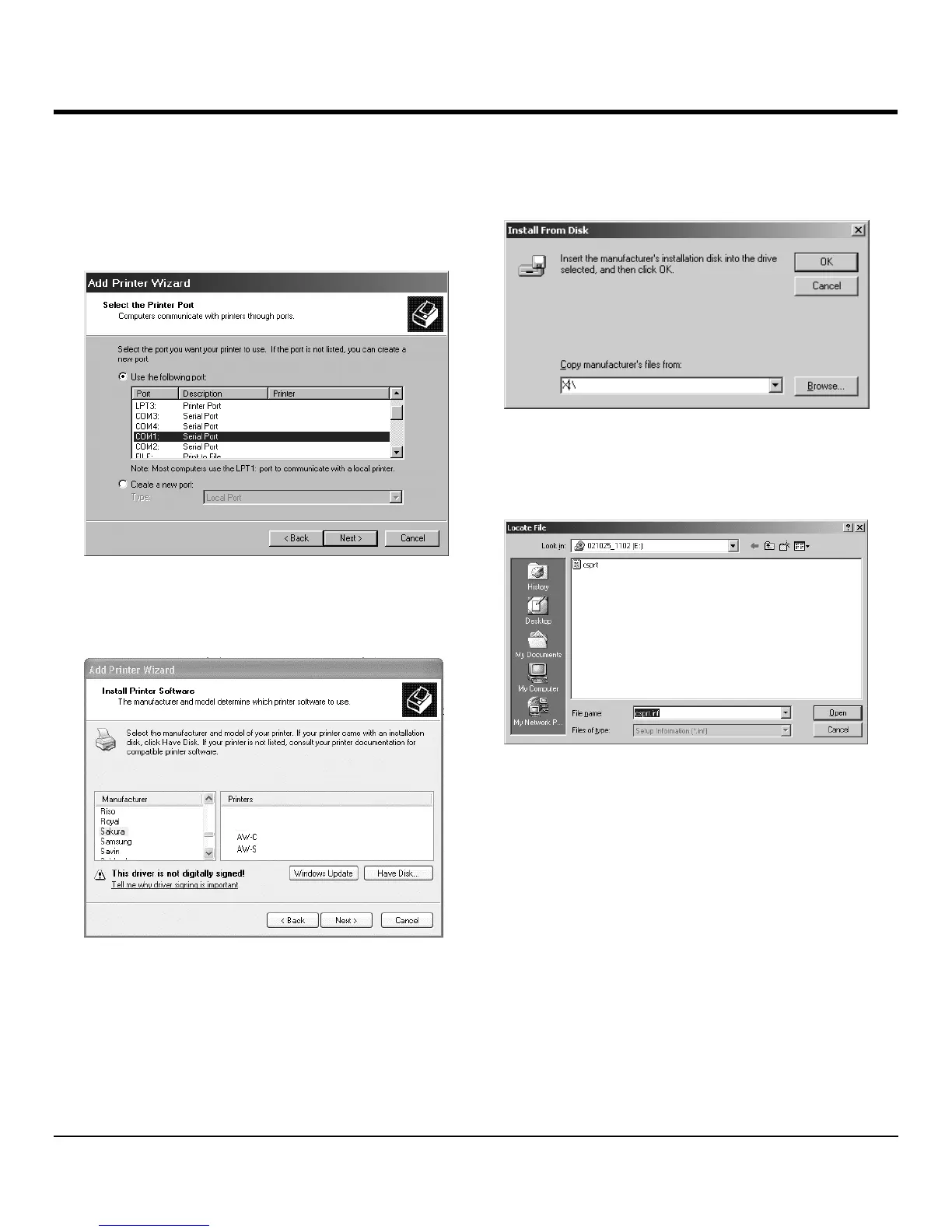SOFTWARE CONFIGURATION
5.
In the next dialog box, a serial interface (COM 1, …)
must be selected, as the printer only works with RS
232 interfaces. Click
Next
.
NOTE:
Do not select a parallel printer port (LPT).
6.
A manufacturer and printer model must be chosen.
Click
Have Disk
to access the install from disk dialog
box.
7.
Insert the CD containing the printer driver into the CD-
ROM drive. Click
Browse
.
NOTE:
X refers to the drive containing the CD.
8.
The following screen appears. Click
Open
. The Install
from disk screen appears again, click
OK
.