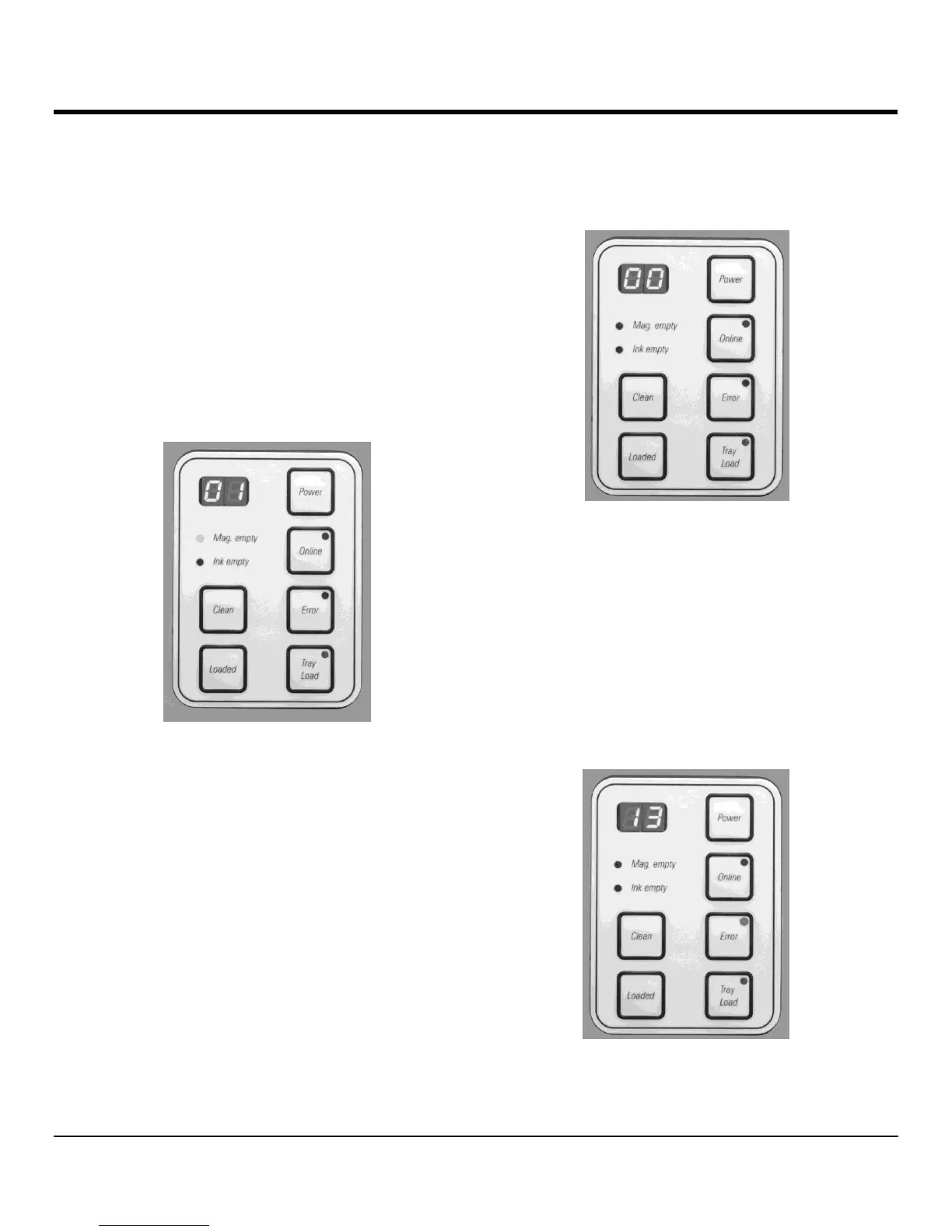OPERATING INSTRUCTIONS
Once the magazine(s) have been refilled, pressing the
[LOADED] key informs the printer that all magazines have
been refilled. The printer assumes that slides of the same
color have been added to the empty magazine and
resumes the interrupted print job.
Display Indications
The following are common indications that may be
displayed during normal operation.
Display
indications
(in combination with Mag. Empty LED)
01 Magazine no. 1 empty
02 Magazine no. 2 empty
03 Magazine no. 3 empty
Display indications-Status
Messages
00 Clean cycle in progress
11 Temperature in the curing lamp power supply is
too high. (If temperature does not drop to within
the allowed range in 10 minutes, ERROR 55 is
displayed). Switch the instrument to the OFF
position
and let cool; check the ambient temperature.
12 Drying station temperature is too low/too high. (If
temperature does not drop to within the allowed
range in 6 minutes, ERROR 43 is displayed).
13 Maximum working life of the curing lamp has
been reached. If this message is ignored, the
resistance of subsequent printouts can be affected.
15 Print head cleaning screen prompt requesting the
operator to manually clean the print head.