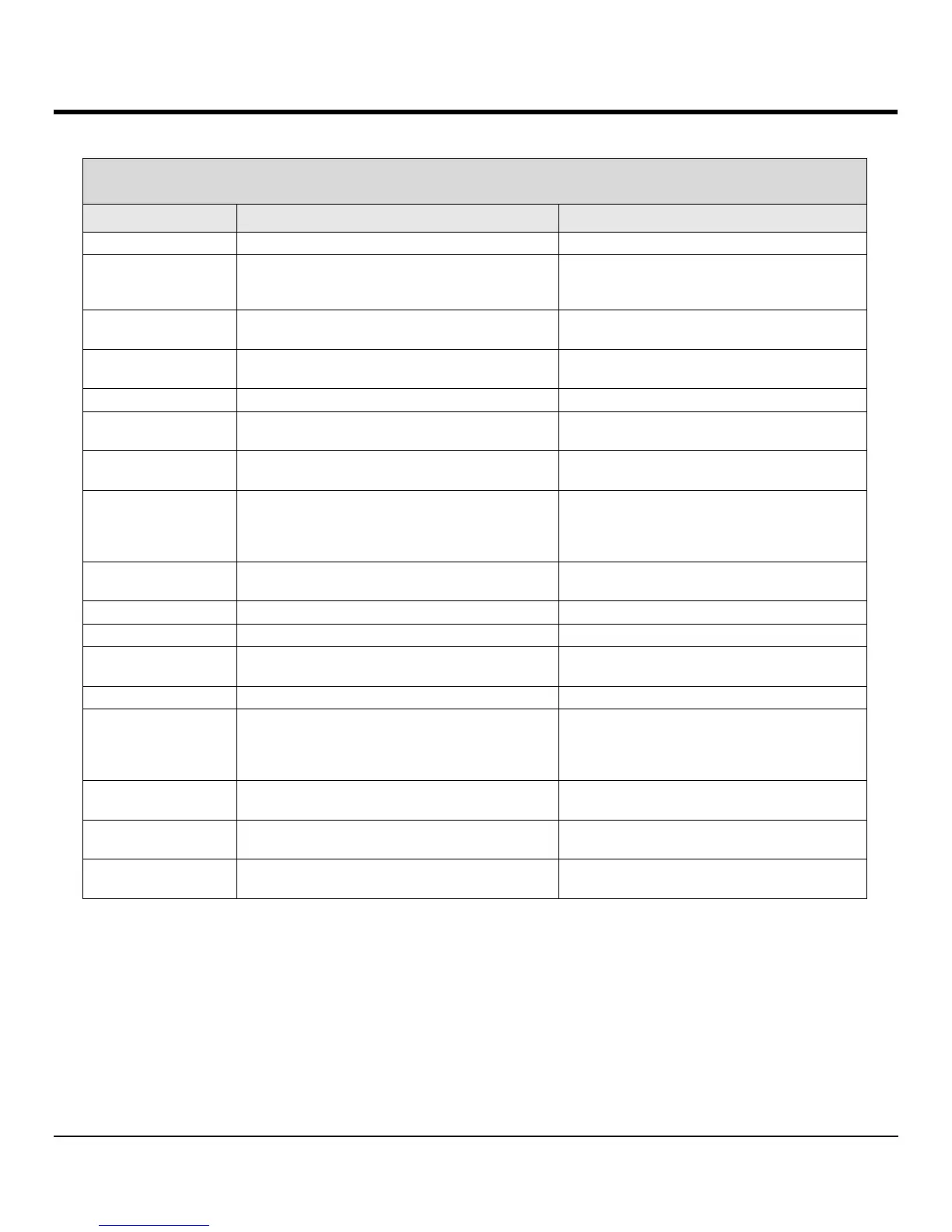TROUBLESHOOTING
The unloading station is mechanically blocked
Remove the cause of the block
No slide is located in the drying station for
flashing. A slide left the print sledge, but did not
reach the drying station.
A slide was in the drying station during an
initialization or before a print job
Remove the cause of the block
The flap of the drying station does not close or
open; the flap is blocked (for example, by a slide)
Remove the cause of the block
Lifting table end sensor does not switch
Contact your technical support representative
Lifting table position sensor does not switch
during positioning
Contact your technical support representative
Flash power supply; over temperature for more
than 10 minutes
Contact your technical support representative
Faulty control data received. Settings for the
serial interface incorrect or the instrument
configuration conflicts with the PC configuration
Carry out a reset on the printer. Check the
cable connection to the PC. Check the
configuration of the serial interface port on the
connected PC and reboot the PC
Receive confirmation missing for send data or
send data not confirmed by PC
Follow the same procedure as that for ERROR
60. Try another printer cable
The print image exceeds the allowed vertical size
Check setting s in program
The image exceeds the allowed horizontal size
Check settings in program
The CRC test of the EPROM returned an error
when the instrument was switched on
Contact your technical support representative
Internal firmware error or defective controller
Contact your technical support representative
Problem during ejection from magazine due to
mechanical sluggishness. The second digit of the
display error code represents the magazine
number
Clean the magazine discharge using a small
brush
Clean key was pressed when a new cartridge
was put in.
Remove cartridge and press the LOADED or
ERROR key.
Power unit does not achieve standard operating
voltage
Contact your technical support representative
Firmware only partially loaded or not loaded at all.
Flash memory or defective memory range in flash
Contact your technical support representative