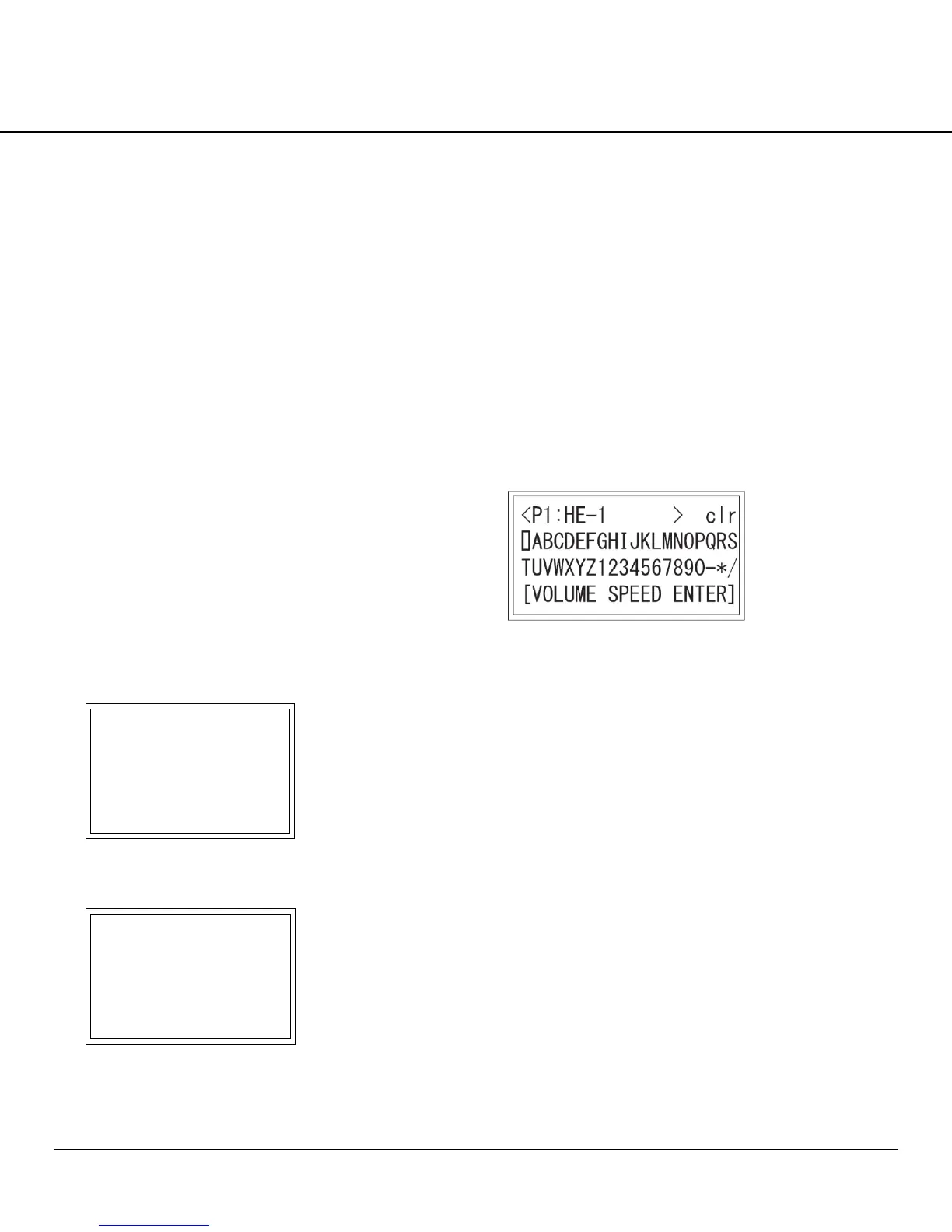CUSTOMIZATION OF SETTINGS
3.4 Revised 3/30/2010
Viewing the Error Log
Up to 99 errors can be displayed, with the newest
number representing the latest error.
When more than 99 errors have occurred, the oldest
error will be deleted and the latest error will be added.
The displayed items are line number, error number,
and count (system slide count).
NOTE: When the power is turned off, error code “99” is
automatically registered in the error log.
NOTE: This menu item is available only when the system
is on standby or paused or when the system check screen
is displayed.
1. Press the MENU key.
2. Press the < and > keys to highlight 3, “ERROR LOG,”
and then press the ENTER key.
3. The error log screen appears (Figure 3-H).
4. Pressing the STOP key opens the error log clear
confirmation screen (Figure 3-I).
5. Press the ENTER key to clear the error log. To return
to the menu screen without clearing the error log,
press the EXIT key.
Figure 3-H: Error log Screen
Figure 3-I: Error Log Clear Screen
Creating a Program
A program consists of three items, namely CG (cover
glass) size, volume of mounting medium, and
coverslipping speed. A program name can also be
assigned.
NOTE: This menu item is available only when the system
is on standby or paused or when the system check screen
is displayed.
1. Press the MENU key.
2. Press the < and > keys to highlight 4, “@PROGRAM
CREATION@,” and then press the ENTER key.
3. The program name setting screen appears (Figure 3-I).
Figure 3-I: Program Name Setting
4. If no name is set, the field is blank. Enter a desired
name consisting of up to eight characters.
• <, > Use these keys to change the
program number,
from P1 to P9.
• SPEED This key moves the cursor inside
the name field. This field is
surrounded by two brackets.
• VOLUME This key moves the cursor to
highlight the desired characters.
• ENTER Use this key to select and display in
the name field the character
highlighted using the VOLUME key.
• SIZE Use this key to switch between
upper case and lower case
characters.
• EXIT Press this key to return to the menu
screen.
<ERROR L OG>
Cl ear t he er r or l og?
[ ENTER] t o cl ear
01: 99 111111111
02: 100 111112111
03: 111 111120111
04: 200 111150111
