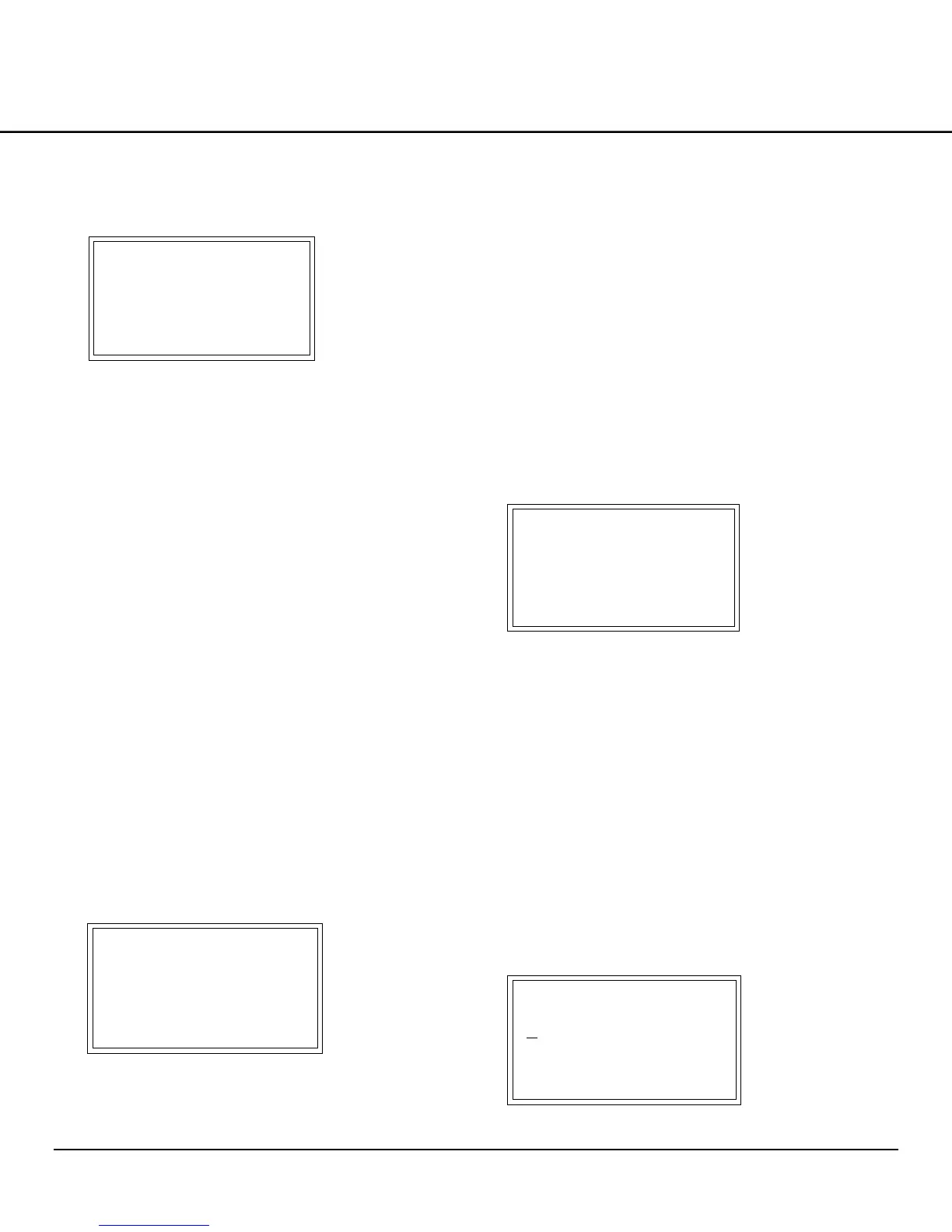Revised 3/30/2010 3.5
5. When the MENU key is pressed once again, the
program edit screen appears (Figure 3-J).
Figure 3-J: Program Edit Screen
6. Set the cover glass size, coverslipping speed and
volume of mounting medium for each program.
7. Press the ENTER key to save the new settings.
Program Lock
Access to program editing can be locked during
coverslipping.
NOTE: This menu item is available only when the system
is on standby or paused or when the system check screen
is displayed.
1. Press the MENU key.
2. Press the < and > keys to highlight 5, “PROGRAM
LOCK,” and then press the ENTER key.
3. The Lock/Unlock screen appears (Figure 3-K).
4. Press the < and > keys to select Lock or Unlock.
5. Press the ENTER key to save the new settings.
NOTE: When Lock is selected, the coverslipping speed
and volume of mounting medium can no longer be
changed in real time during coverslipping.
Figure 3-K: Lock/Unlock Selection Screen
Selecting the Key Sound
This function allows the key sound to be turned on/off.
NOTE: This menu item is available only when the system
is on standby or paused or when the system check screen
is displayed.
1. Press the MENU key.
2. Press the < and > keys to highlight 6, “KEY SOUND,”
and then press the ENTER key.
3. The key sound screen appears (Figure 3-L).
4. Press the < and > keys to select OFF or ON.
5. Press the ENTER key to save the selected setting. To
return to the menu screen without saving the change,
press the EXIT key.
Figure 3-L: Key Sound Setting Screen
Selecting the Coverslipping End Sound
To indicate end of coverslipping there is a choice of
three different sound patterns.
NOTE: This menu item is available only when the system
is on standby or paused or when the system check screen
is displayed.
1. Press the MENU key.
2. Press the < and > keys to highlight 7, “END SOUND,”
and then press the ENTER key.
3. The end sound setting screen appears (Figure 3-M).
Figure 3-M: End Sound Setting Screen
<P1:HE-1 >
SIZE:60mm
SPEED:7 VOLUME:30
[ENTER] to save
<END SOUND>
1 / 2 / 3
[<][>] to select
[ENTER] to save
1
<KEY SOUND>
OFF / ON
[<][>] to select
[ENTER] to save
ON
<PROGRAM LOCK>
L o c k / UnLock
[<][>] to select
[ENTER] to save
Lock
