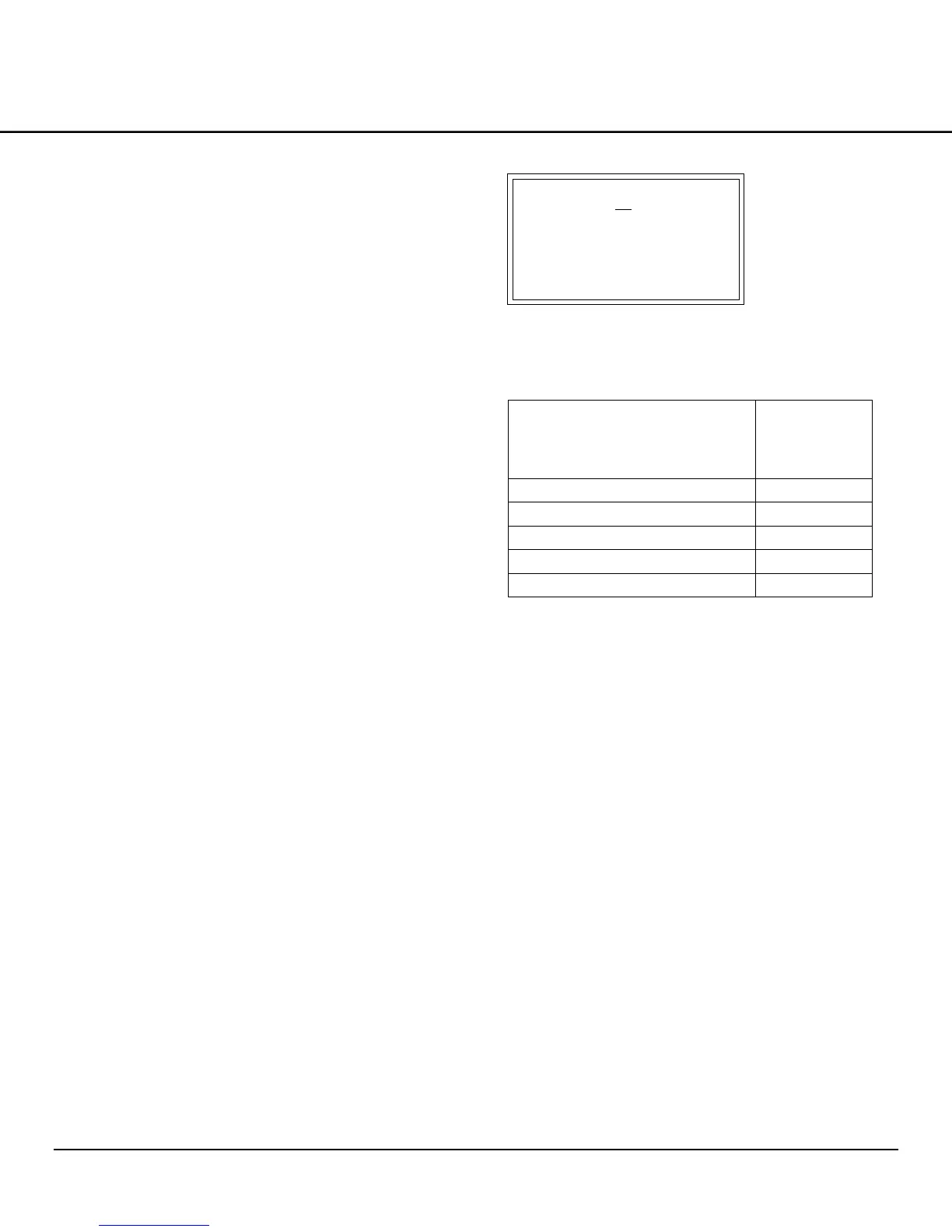Revised 3/30/2010 3.11
Setting the Slide Pickup Speed
Use this function to select a desired speed at which to
pick up the slide.
NOTE: This menu item is available only when the system
is on standby or paused or when the system check screen
is displayed.
The pickup speed setting must be changed according
to the water repellency of glass slide and viscosity of
mounting medium. The amount of solvent remaining on
the slide can be controlled by changing the pickup speed
(Figure 3-Z).
NOTE: As the pickup speed decreases the amount of
solvent remaining on the slide dec
reases.
NO
TE: As the viscosity of mounting medium increases
the amount of solvent remaining on the slide increases.
If the amount of solvent on the glass slide is not
enough during coverslipping and mounting medium does
not spread sufficiently, increase the pickup speed. If the
amount of solvent on the glass slide is excessive during
coverslipping and mounting medium runs or seeps out
around the slide, decrease the pickup speed.
NOTE: In general, xylene substitutes have a slower rate of
volatilization than xylene and thus tend to cause mounting
medium to run or seep out around the slide. Accordingly,
when using a xylene substitute, the slide pickup speed
usually needs to be reduced.
1. Press the MENU key twice.
2. Press the < and > keys to highlight 3, “Pick up speed,”
and then press the ENTER key.
3. The pick up speed setting screen appears (Figure 3-Y).
4. Press the < and > keys to select a desired option from
1, 2, 3, 4 and 5. The smaller the value, the lower the
SG slide pickup speed becomes and the amount of
solvent attaching to the glass slide decreases. The
greater the value, the higher the SG slide pickup
speed becomes and the amount of solvent attaching
to the glass slide increases.
5. Press the ENTER key to save the selected setting. To
return to the menu screen without saving the change,
press the EXIT key.
Figure 3-Y: Slide Pickup Speed Setting Screen
Mounting Medium and Slide Pickup Speed
Applicable mounting medium
Slide Pickup
Speed
Xylene Substitute Speed 1
Low-viscosity mounting medium
Speed 2
(Default)
Speed 3
High-viscosity mounting medium 1
Speed 4
High-viscosity mounting medium 2
Speed 5
Figure 3-Z
<Pick-up speed>
1 / 2 / 3 / 4 / 5
[<][>] to select
[ENTER] to save
3
