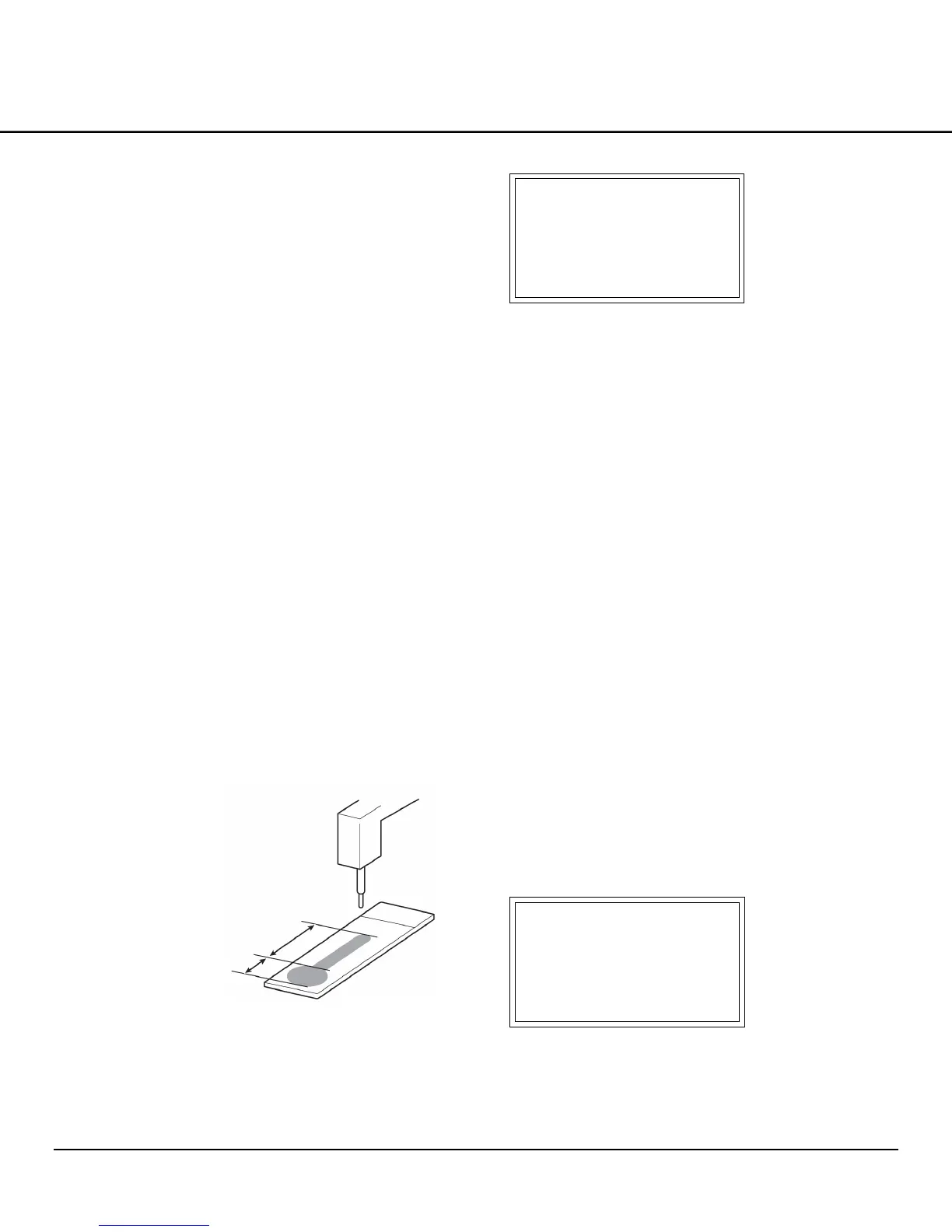Revised 3/30/2010 3.13
Setting the First Dispense Volume
During coverslipping, mounting medium is dispensed
twice. For the first dispense action, the nozzle remains
stationary and mounting medium is dispensed at the
current position. For the second dispense action,
mounting medium is dispensed as the nozzle moves
(Figure 3-DD).
This can change the first dispensing volume of
mounting medium using this first dispense volume setting.
NOTE: This menu item is available only when the system
is on standby or paused or when the system check screen
is displayed.
• If air bubbles enter on the front side (counter-frost
side), increase the first dispense volume.
• If mounting medium drips at a forward position,
decrease the first dispense volume.
1. Press the MENU key twice.
2. Press the < and > keys to highlight 5, “First dispense,”
and then press the ENTER key.
3. The first dispense volume setting screen appears
(Figure 3-EE).
4. Pressing the < key decreases the value, while
pressing the > key increases the value.
5. Press the ENTER key to save the selected setting. To
return to the menu screen without saving the change,
press the EXIT key.
Figure 3-DD
Figure 3-EE: First Dispense Volume Setting Screen
Setting the Slide Drying Time
It is possible to program the amount of time slides dry
in the unloading area.
So that the cover glass pasting positions will not shift
when the receiving racks containing coverslipped slides
are removed, a desired wait time can be set in 30-second
increments over a range of 0 to 10 minutes to dry the
slides in the unloading area. When drying is completed, a
buzzer will sound to notify the completion of drying.
NOTE: This menu item is available only when the system
is on standby or paused or when the system check screen
is displayed.
1. Press the MENU key twice.
2. Press the < and > keys to highlight 6, “Drying Fan
Timer,” and then press the ENTER key.
3. The drying fan timer setting screen appears (Figure 3-
FF).
4. Pressing the < key decreases the value, while
pressing the > key increases the value.
5. Press the ENTER key to save the selected setting. To
return to the menu screen without saving the change,
press the EXIT key.
Figure 3-FF: Slide Drying Fan Timer Setting Screen
<First Dispense>
Offset:0
[<][>] to select
[ENTER] to save
<Drying Fan Timer>
2min. 30sec.
[<][>] to select
[ENTER] to save
Dispensed
along a line
First dispense action
