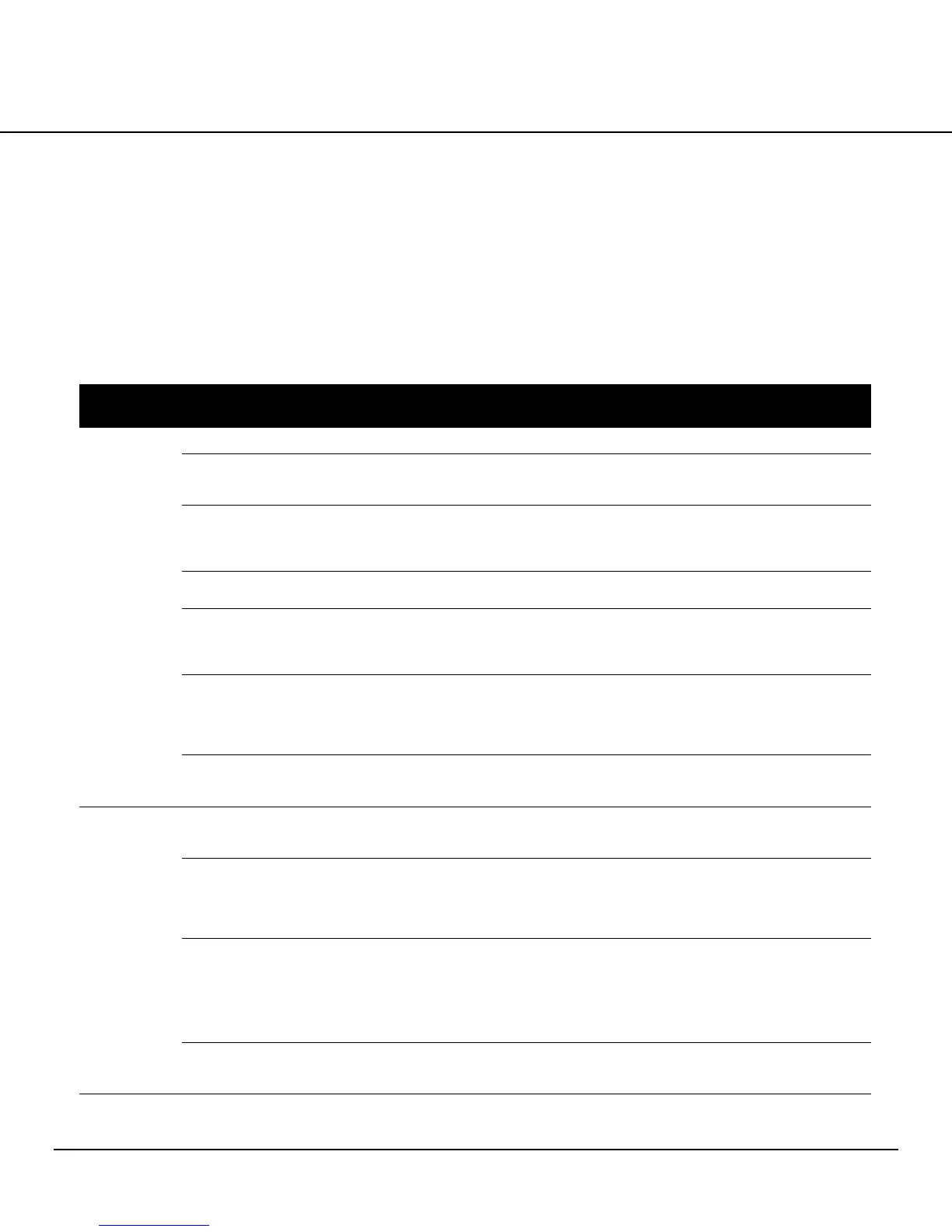OPERATING INSTRUCTIONS
4.14 Revised 3/30/2010
Table of Coverslipped Conditions and Operator Actions
To Achieve a Desired Coverslipped Condition
Check the coverslipped slides and if they are not
coverslipped in a satisfactory condition, take remedial
actions by referring to the table below. For the remedial
actions to be taken when two or more cover glasses are
picked up together, cover glasses crack when they are picked
up, or the like, refer to Section 6, Tr o u bleshooting.
Condition
Cause Operator Action
Large air
bubbles are
present on
slides.
Not enough mounting medium is dispensed. Increase the dispense amount of mounting medium.
Air bubbles have entered the dispensing channel of
mounting medium, so mounting medium is not dispensed by
the specified amount.
Clear mounting medium channel by using the PRIME key or
use initial priming operation to remove air bubbles.
Mounting medium has run out.
Replace the mounting medium bottle with a full one. If the
mounting-medium level detection function is not working, the
system must be adjusted. Call the Customer Service Center
or the Sakura dealer.
The cover glass size does not match the applicable settings
on the system side.
Change the cover glass size displayed on the screen
according to the size of the cover glass used.
There is not enough or no clearing agent in the loading
station.
Fill the loading station with clearing agent up to the specified
level. If an appropriate amount of clearing agent is not
available, mounting medium may not spread properly on the
slide and air bubbles may generate as a result.
The tissue thickness does not match the applicable settings
on the system side (amount of mounting medium,
coverslipping speed). Settings for amount of mounting
medium and/or coverslipping speed need to be adjusted to
compensate for the tissue thickness
Increase the amount of mounting medium. Alternatively,
decrease the coverslipping speed and examine appropriate
coverslipping conditions again. If the tissues do not have an
even thickness, air bubbles cannot be fully eliminated.
The coverslipping applicator pressure is too weak and needs
to be increased.
Increase the applicator pressure of the cover glass during
coverslipping. For details, consult the Customer Service
Center or the Sakura dealer.
Small air
bubbles are
present.
Mounting medium did not spread effectively because the
ambient temperature was low which increases viscosity and
air bubbles entered as a result.
Decrease the coverslipping speed.
The tissue thickness does not match the applicable settings
on the system side (amount of mounting medium,
coverslipping speed). Settings for amount of mounting
medium and/or coverslipping speed need to be adjusted to
compensate for the tissue thickness
Increase the amount of mounting medium. Alternatively,
decrease the coverslipping speed and examine appropriate
coverslipping conditions again.
The slide glasses are not of the specified size. Use slide glasses of the specified type.
Specified slide glass:
26 mm (width) x 76 mm (length) x 0.9 to 1.2 mm (thickness)
Adjust the system according to the slide glass used. For
details, consult the Customer Service Center or the Sakura
dealer.
Mounting medium has solidified on or in the tip of the
dispensing nozzle and mounting medium is not being
dispensed properly.
Remove the solidified mounting medium.
