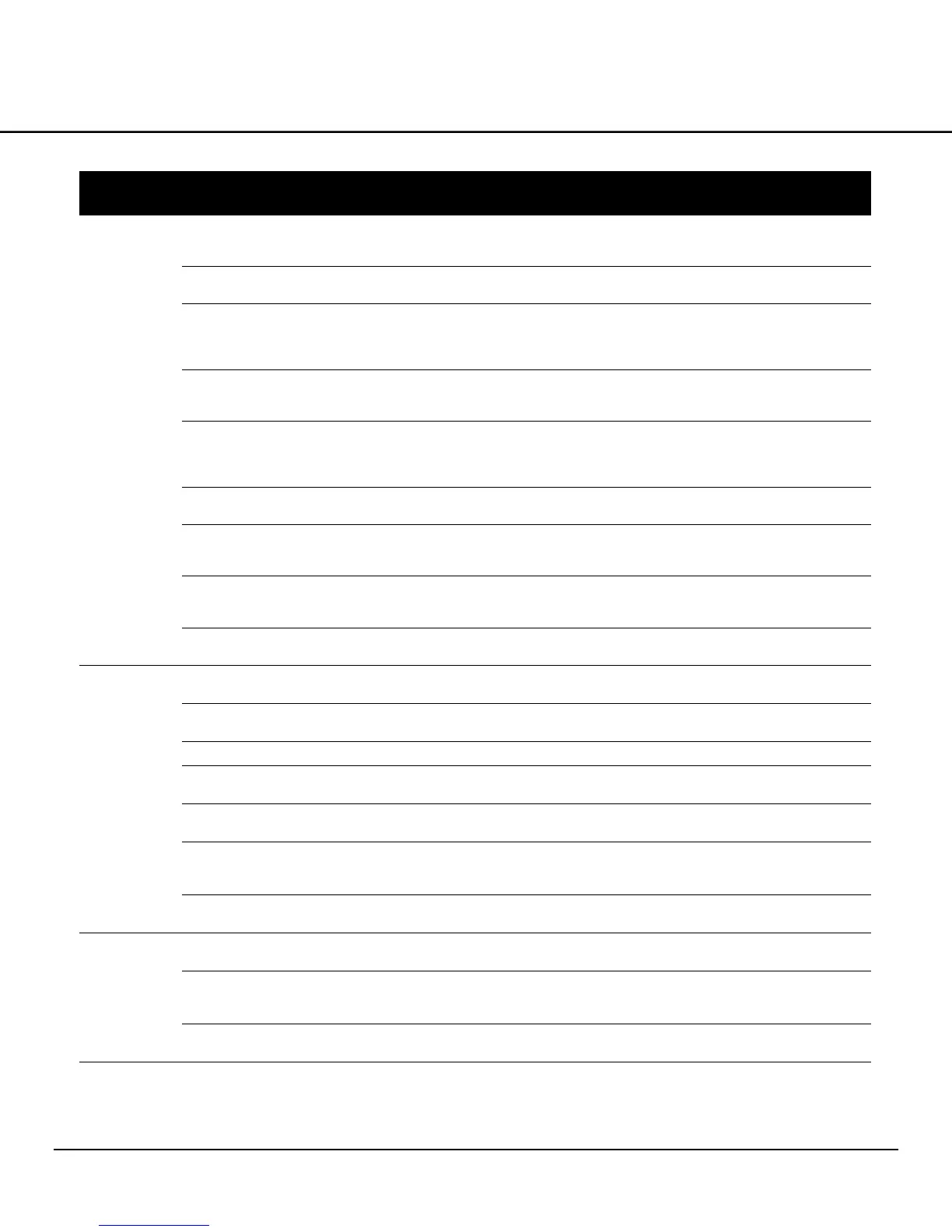Revised 3/30/2010 4.15
Coverslipped
Condition
Cause Operator Action
Small air
bubbles are
present.
Mounting medium is attached to the slide transfer station,
causing the slide to not sit properly at the correct angle, so
mounting medium is not dispensed properly.
Remove the attached mounting medium by dissolving it
using xylene or other solvent. (If the mounting medium has
solidified, remove it using tweezers, etc.)
With certain mounting mediums air bubbles enter if the
coverslipping speed is low.
Decrease the coverslipping speed.
The tip of the dispensing nozzle was soaked for an
extended period of time in the anti-drying bottle, so the
viscosity of the mounting medium in the tip of the dispensing
nozzle has dropped.
Press the PRIME key to dispense the mounting medium.
The viscosity of the mounting medium in the tip of the
dispensing nozzle is high. The amount of solvent in the anti-
drying bottle is low.
Press the PRIME key to dispense the mounting medium.
Also adjust the amount of solvent in the anti-drying bottle to
an appropriate level.
There is not enough or no clearing agent in the loading
station.
Add clearing agent to the loading station up to the specified
level. If an appropriate amount of clearing agent is not
available, mounting medium may not spread properly on the
slide and air bubbles may generate as a result.
The pressure applying the cover glass during coverslipping
is too weak.
Increase the cover glass application pressure. For details,
consult the Customer Service Center or the Sakura dealer.
The starting position of the application of mounting medium
not appropriate.
Change the start position for application of mounting
medium. For details, consult the Customer Service Center or
the Sakura dealer.
The amount of mounting medium being dispensed is not
appropriate.
Change the first dispense amount of mounting medium. For
details, consult the Customer Service Center or the Sakura
dealer.
Not enough clearing agent remains attached to the slide
(when the slide is retrieved from the loading station).
Increase the slide retrieval speed. For details, consult the
Customer Service Center or the Sakura dealer.
Mounting
medium comes
out of the slide
at the frosted
end, etc.
It is normal for mounting medium to come out by several mm
or so.
---
The cover glass size does not match the applicable settings
on the system side.
Change the cover glass size displayed on the screen
according to the size of the cover glass used.
Too much mounting medium is dispensed. Decrease the amount of mounting medium dispensed.
Too much clearing agent remains attached to the slide when
the slide is retrieved from the loading station.
Decrease the slide retrieval speed. For details, consult the
Customer Service Center or the Sakura dealer.
The application pressure of the cover glass during
coverslipping is too strong.
Decrease the cover glass application pressure. For details,
consult the Customer Service Center or the Sakura dealer.
The starting dispensing position of mounting medium is not
appropriate.
Change the start position for dispensing of mounting
medium. For details, consult our Customer Service Center or
the Sakura dealer.
The amount of mounting medium dispensed during the first
dispense is not appropriate.
Change the first dispensing amount of mounting medium.
For details, consult the Sakura dealer.
The back of the
slide becomes
dirty with
mounting
medium.
Mounting medium from the receiving rack was transferred
back to the back of the slide.
Clean the receiving rack with solvent (normally xylene).
The slide transfer stage is dirty with mounting medium, and
mounting medium on the slide transfer stage has attached to
the back of the slide during transfer.
Clean the transfer stage with solvent (normally xylene).
Too much clearing agent remains attached to the slide
(when the slide is retrieved from the loading station).
Decrease the slide retrieval speed. For details, consult the
Customer Service Center or the Sakura dealer.
