
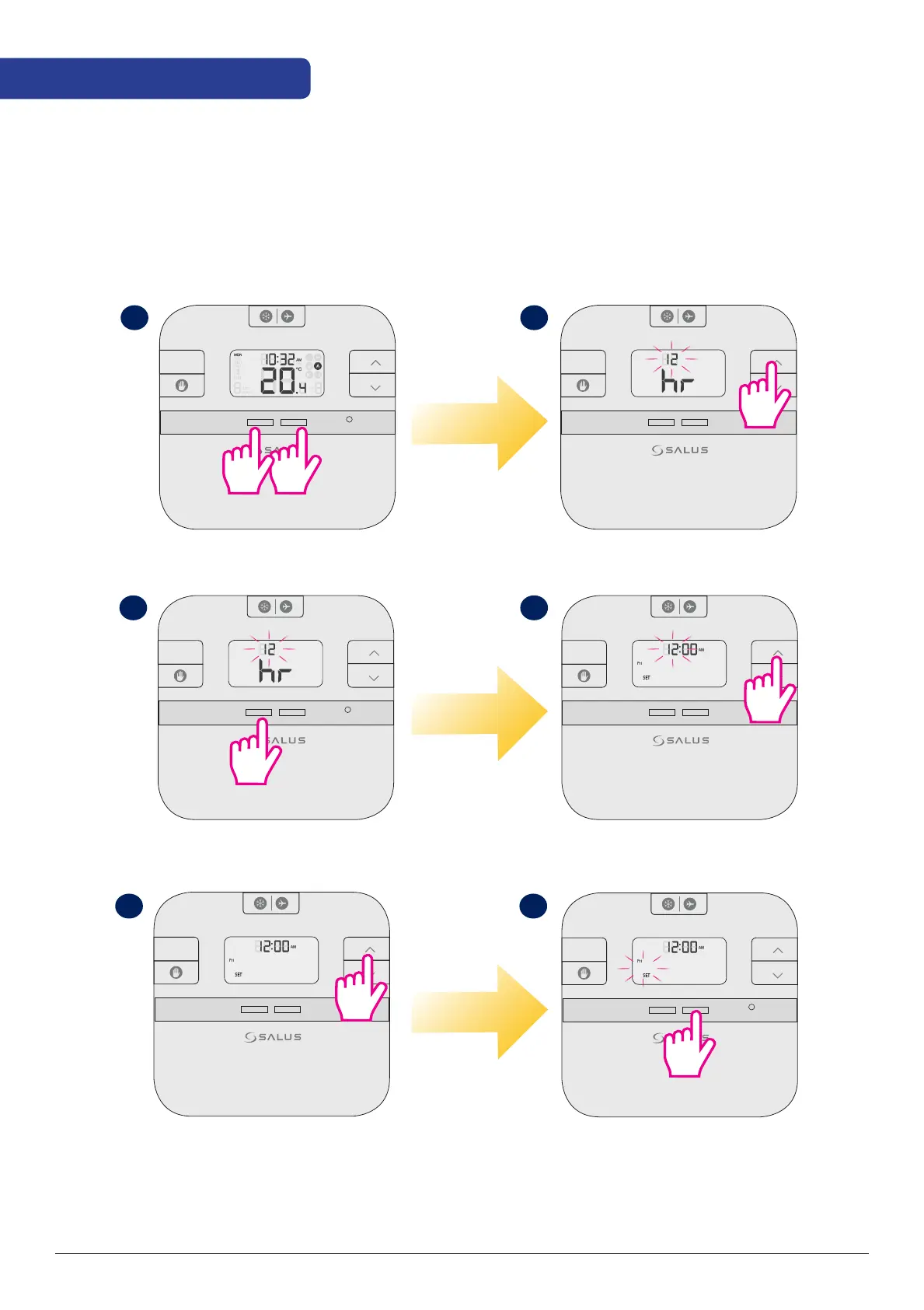 Loading...
Loading...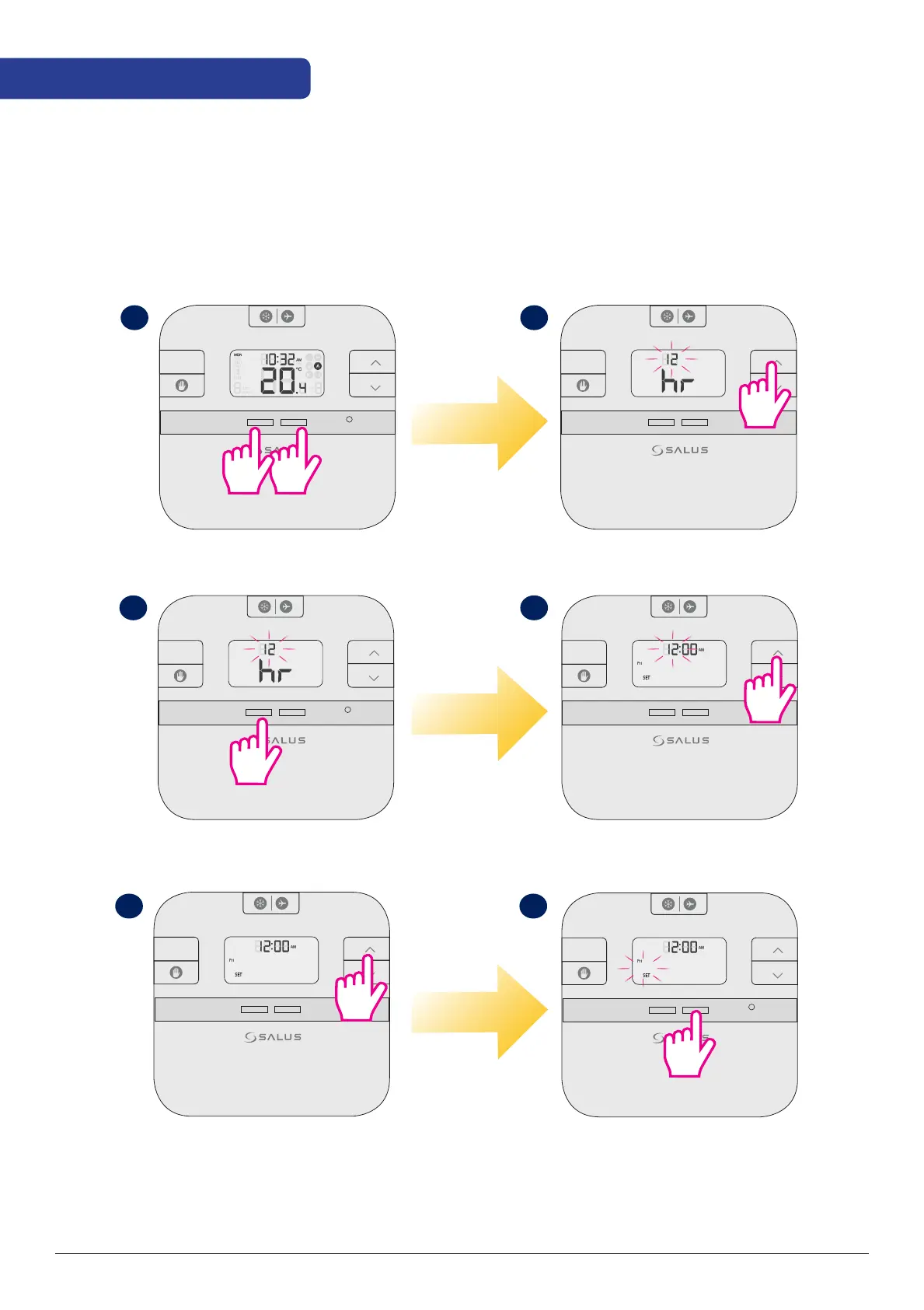
Do you have a question about the Salus RT510RF and is the answer not in the manual?
| Power Supply | 2 x AA batteries |
|---|---|
| Frequency | 868 MHz |
| Temperature Range | 5°C to 35°C |
| Display | LCD |
| Programming | 7-day programmable |
| Temperature Control Accuracy | ±0.5°C |
| Hysteresis | ±0.5°C |
| Control Algorithm | TPI |
| Operating Modes | Manual, Holiday |
| Compatibility | Combi Boilers |
| Programmable Periods | 6 periods per day |