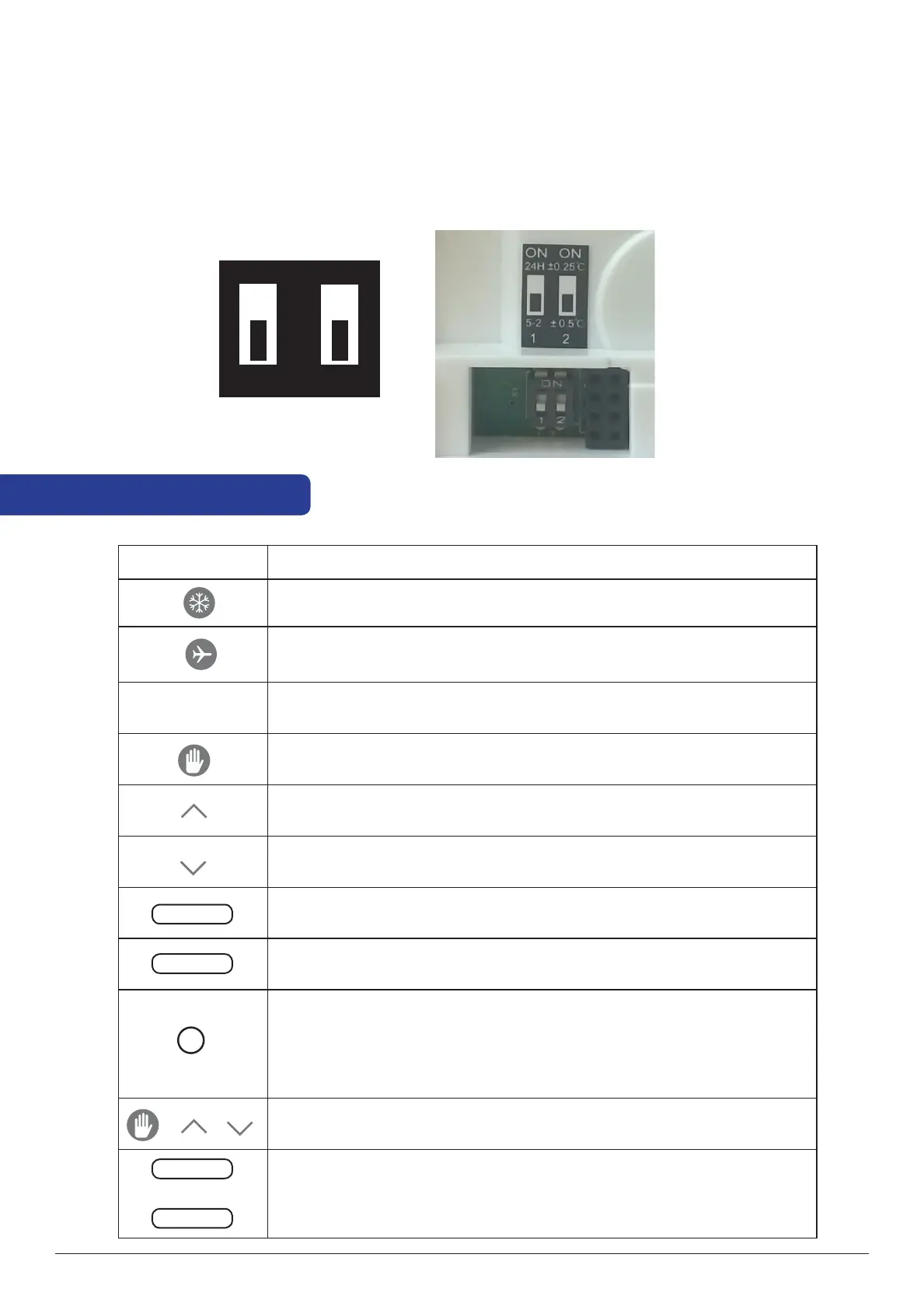DIP Switch Settings
The DIP switches are found on the rear of your thermostat and can be used to change the span (temperature
accuracy) of your thermostat from the default +/-0.5°C to +/-0.25°C and the programmes 5-2 or 24h.
Changing the Span DIP Switch (2) may cause your boiler to operate more frequently. The DIP switches
are located on the back of the thermostat.
24H
5-2
+/-0.25
+/-0.5
ON
1
2
Key Function
+Hr
SELECT
SELECT
SET
SET
+
+
+
Press for 3 seconds in order to activate Holiday Mode.
Press once to activate/deactivate Boost function
Press once to enter/exit Permanent Override function.
Increase button
Decrease button
Select the clock or programme settings
Press to conrm your settings
Press the buttons for 3 seconds to enter Installer Mode
Press the buttons for 3 seconds to enter Clock Settings
1. Press once to enter in Test Mode for RT510RF
2. Press for 3 seconds to enter/exit Pairing Mode for RT510RF
Press once to activate Frost Mode
Button Functions
RT510RF Installation Manual 07
