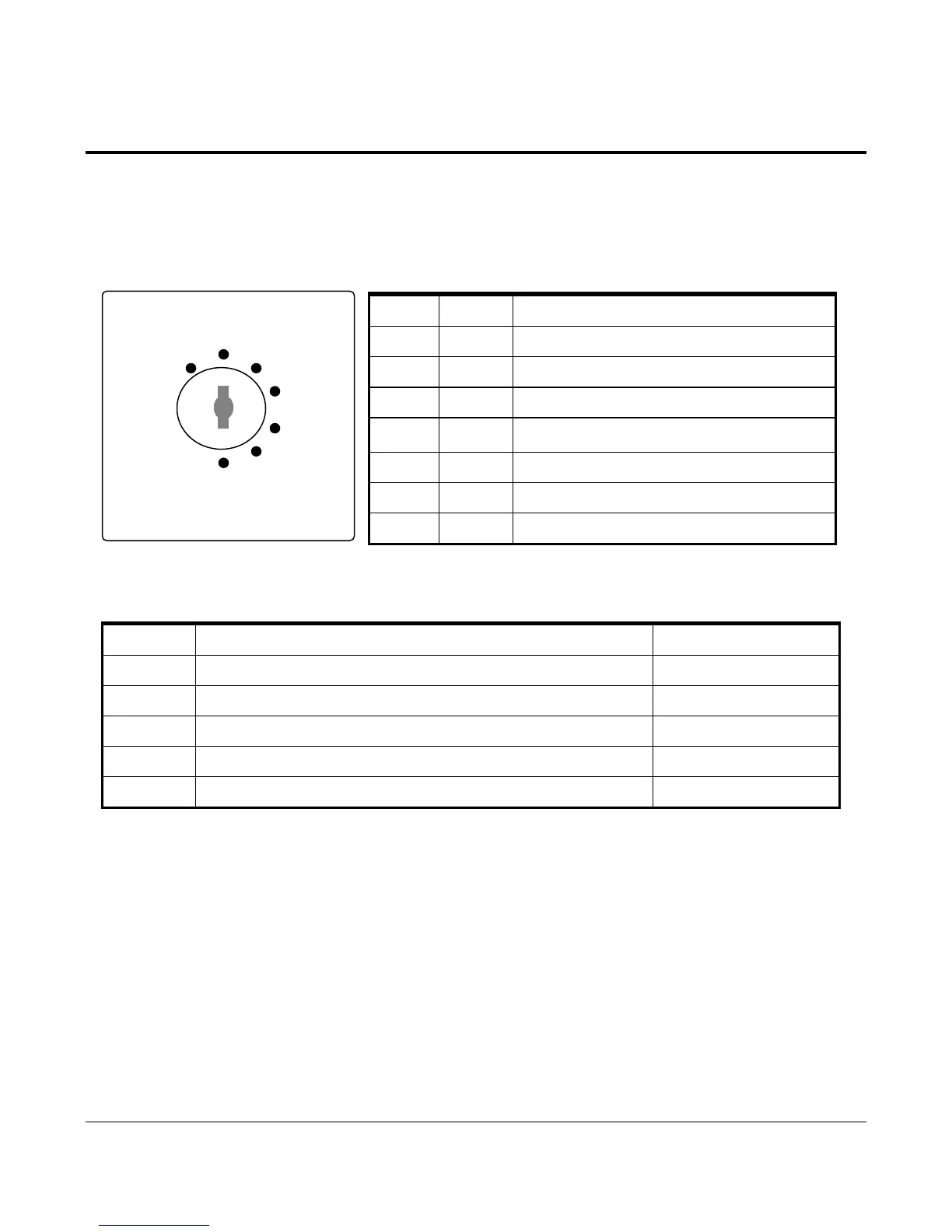3 Installation and Operation
3-4 SAM4S ER-5200 Series
3-3 Operation
Note: Before using this Electronic Cash Register (ECR) for the first time, leave it powered ON in the REG mode
for a at least 24 hours. This allows the Ni-Cad battery, which maintains the ECR’s memory while the
power is OFF, to fully charge.
3-3-1 Mode Switch
The position of the Mode Switch determines the action of the ECR. The modes are as shown in Table 3-1
Mode Key Function
VOID VD Use to void (correct) items outside of a sale.
OFF - The Register is inoperable.
REG REG Use for normal registrations.
X X
Use to read register reports and perform other manager
functions.
Z Z Use to read register reports and reset totals to zero.
PGM P Use to program the register
S S Use for H/W tests and special setting.
Figure3-5 Mode Switch Table3-3 Mode Switch Function
The mode keys can be used to access the following key lock positions.
Mode Accessible Position Remark
VOID Void, Off, Register, Manager
X Off, Register, Manager
Z Off, Register, Manager, Clear Totals
PGM Void, Off, Register, Manager, Clear Totals, Program
C Void, Off, Register, Manager, Clear Totals, Program, Service Mode
Table3-4 Key Function
Note : The Key can be removed from the key lock in the OFF or REGISTER position.
REG
X
Z
P
S
OFF
OID
