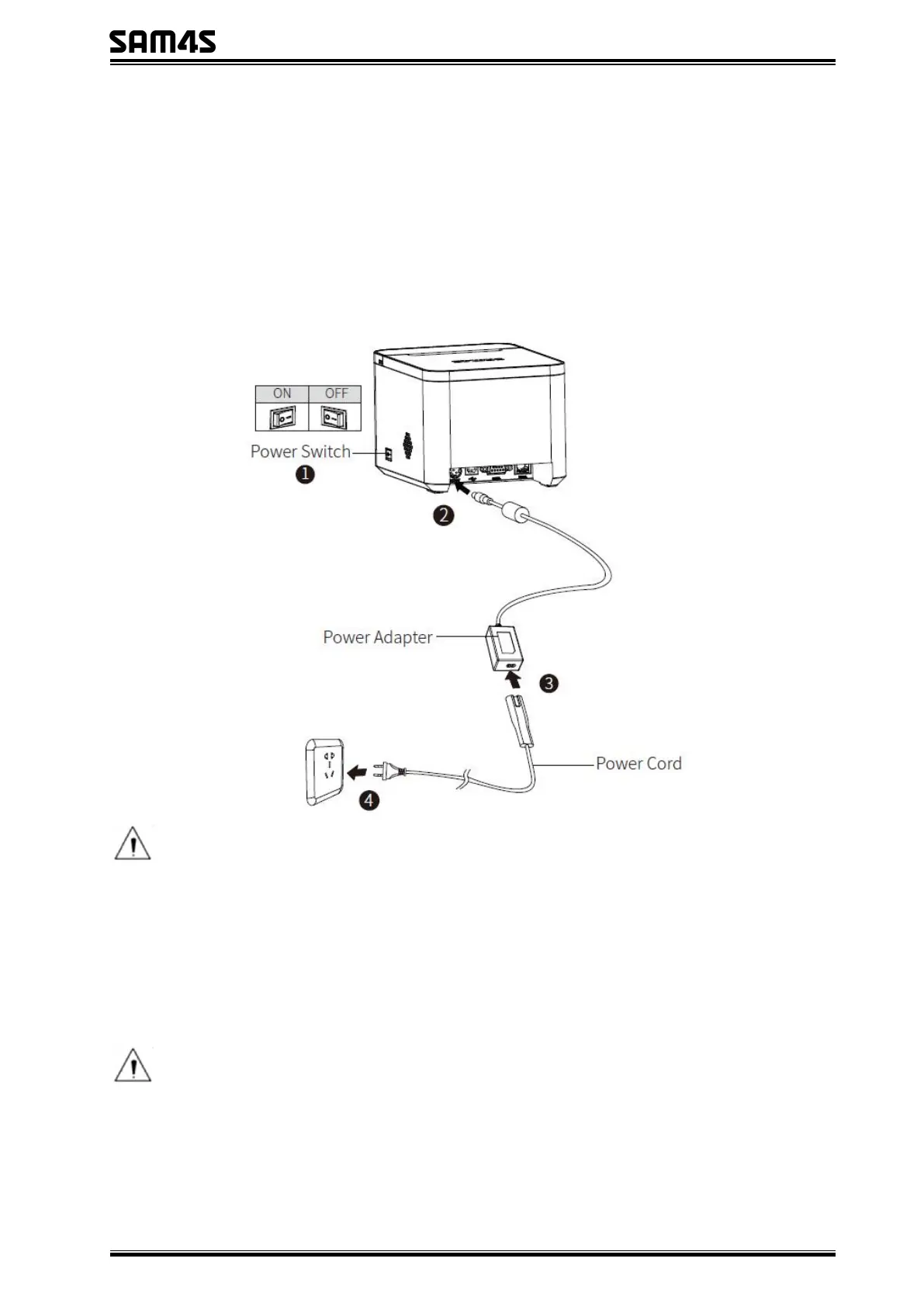HCUBE-102S User Manual
4.2 Power Connection
1) Make sure the printer power is turned off.
2) Connect power adapter with printer.
3) Connect power adapter with power cord.
4) Plug the other side of power cord into the socket outlet.
Notes:
1
)
The power adapter and power cord vary by country or region.
2)Disconnect or connect the power adapter by correct method, or damage may be caused.
3
)
Please choose AC 220V input voltage. If the input voltage is incorrect, the printer may be
damaged.
Notes:
1) Please only use the power adapter recommended by supplier or equivalent products.
2) When disconnecting the power adapter plug, handhold plug connector shell to avoid the
pulling on the cable in force.