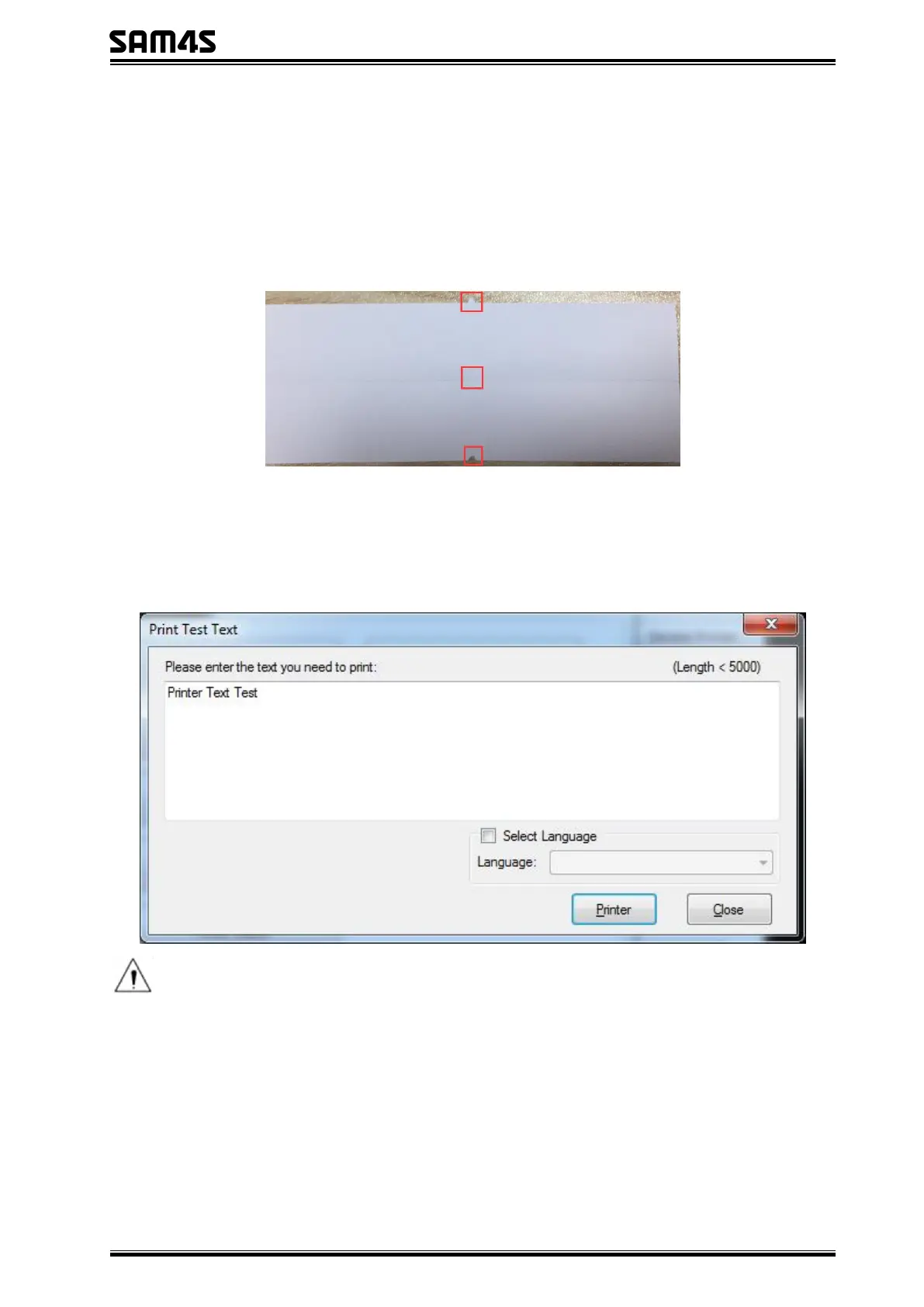HCUBE-102S User Manual
2) Partial Cut Test
Click the partial cut test and the paper will be cut automatically. Cutting method is partial cut
(Partial cut: Not fully cut off, leave a connection point between the two sheets of paper).
As shown in the figure:
3) Print Text Test
Click "Print Text Test", input the text you want to print. When you click "Print", the printer starts
printing text content. Such as: Print Text Test.
Note:
The language option in the lower right corner is checked according to the input text. (For
example: The input is Simplified Chinese, the language is checked for Simplified Chinese,
the printer prints the input text according to the setting options, and if you check other
languages, the printer does not print the text)