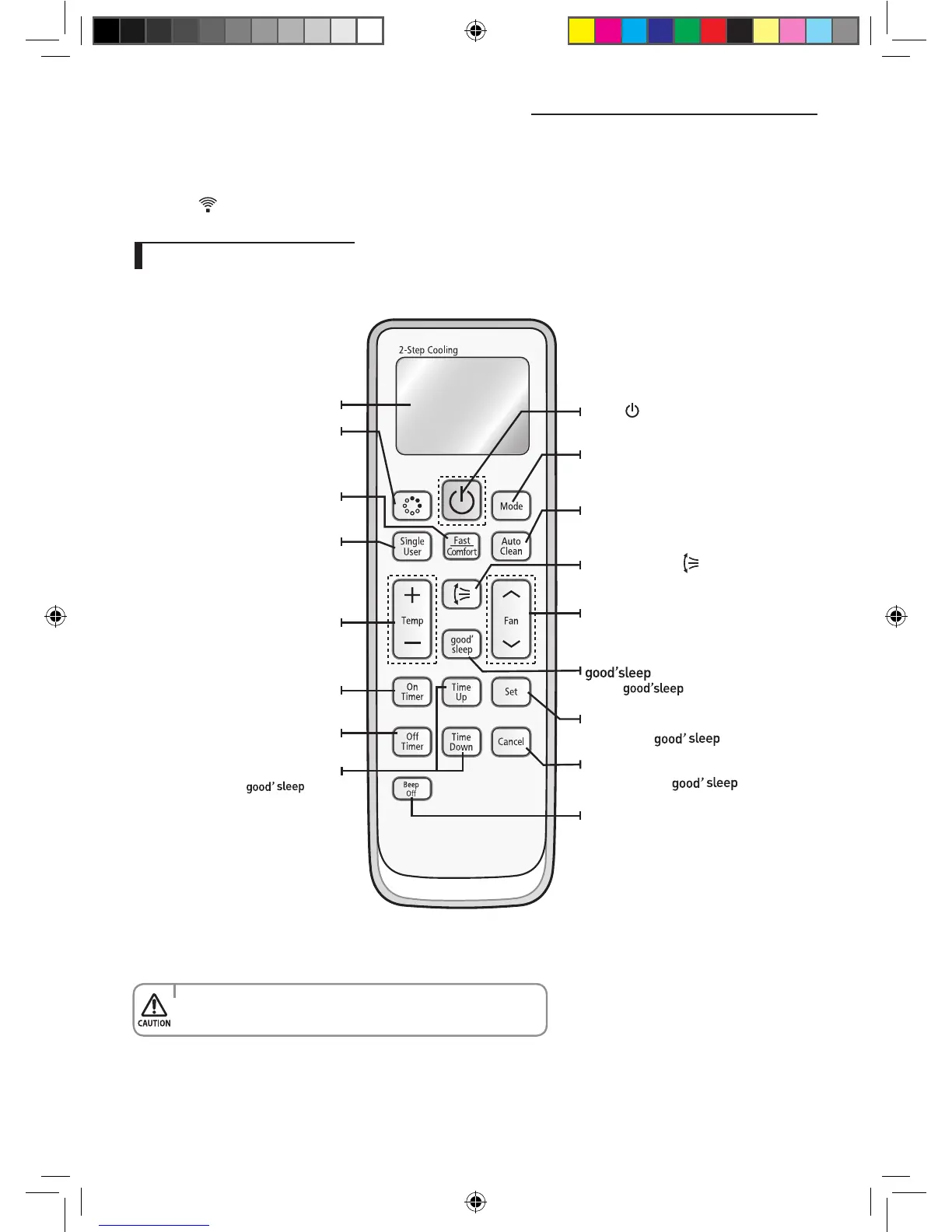Remote controller buttons
• Pointtheremotecontrollertowardstheremotecontrollerreceiveroftheindoorunit.
• Whenyouproperlypressthebuttonontheremotecontroller,youwillhearbeepsoundfromtheindoorunitandatransmit
indicator( ) appears on the remote controller display.
Checking the remote controller
Remote controller display
On Timer
Set the On Timer on.
O Timer
Set the O Timer on.
Single User
Turn on/o the Single User function
which reduces energy usage while
operating in cool mode.
Fan
Adjust how much air ows through the air
conditioner with the 5 dierent fan speeds
such as Auto/Low/Medium/High/Turbo.
Cancel
Cancel the timer/ mode.
Beep o
To silence the beep sound when pressing
the button.
Vertical air swing
Activate/Deactivate air ow blade movement
automatically up and down.
Set the mode on.
Mode
Set one of the 5 operating modes
(see pages 14~15 for instructions).
Auto Clean
Auto clean function – Dry inside of the indoor
unit to get rid of odor.
Power
Turn on/o the air conditioner.
Temp + -
Increase/Decrease the temperature by 1 ˚C.
Set
Set the timer/ mode.
Fast
/ Comfort
Select Fast function or Comfort function
Virus Doctor
Has no this function.
Time Up/Time Down
Adjust the time for timer/ mode.
• Makesurethatthewaterdoesnotgettotheremotecontroller.
English-12
A3050 CB&XL&CH_IB&IM_DB68-04138A_HP&CO_EN.indd 12 2013-12-28 14:43:33