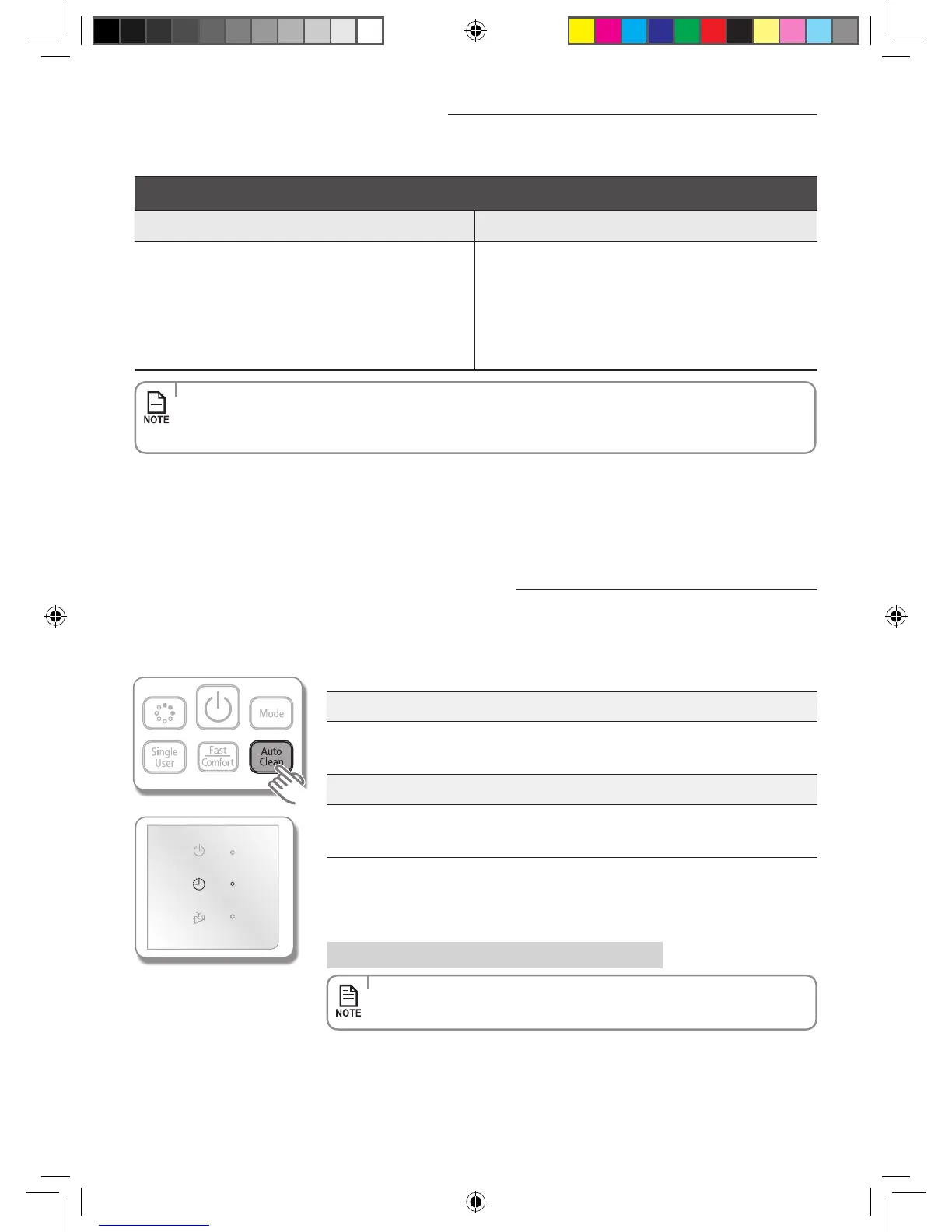Using the Auto Clean function
Auto clean function will minimise the moisture inside of the indoor unit. Activate this function to help provide you with clean air.
Press the Auto Clean button.
• Duringtheautocleanfunction,indoorfanwillcontinuetorunandairow
blade will remain open to expel ambient air.
When the air conditioner is turned o,
The Auto clean indicator on the indoor unit display appears and the Auto clean function
runs.
When the air conditioner is turned on,
After stopping the air conditioner operation , the Auto clean indicator on the indoor
unit display appears and the Auto clean function runs.
Press the Auto clean button once again.
Cancel
※
Auto Clean time can vary, depending on the previously used mode.
Auto(cool), Cool, Dry mode:approximately30minutes.
Auto(heat (
ARHP)
), Heat (
ARHP)
, Fan mode:approximately15minutes.
Combining On Timer and O Timer
If the air conditioner is on If the air conditioner is o
Preset time on On timer is longer than O timer
Ex)Ontimer:3hours,Otimer:1hour
- The air conditioner will operate the O timer after
1 hour from the moment you have set the timer.
Your air conditioner will turn on after 2 hours.
Preset time on On timer is shorter than O timer
Ex)Ontimer:3hours,Otimer:5hours
- The air conditioner will operate On timer after 3 hours
from the moment you have set the timer.
Your air conditioner will remain on for 2 hours and then
turn o automatically.
• OntimerandOtimersettingtimeshouldbedierentfromeachother.
• PresstheCancel button on the remote controller while timer combination is on.
Both of the On and O timer will be canceled and the indicator will disappear.
Setting the On/O timer
English-20
A3050 CB&XL&CH_IB&IM_DB68-04138A_HP&CO_EN.indd 20 2013-12-28 14:43:38