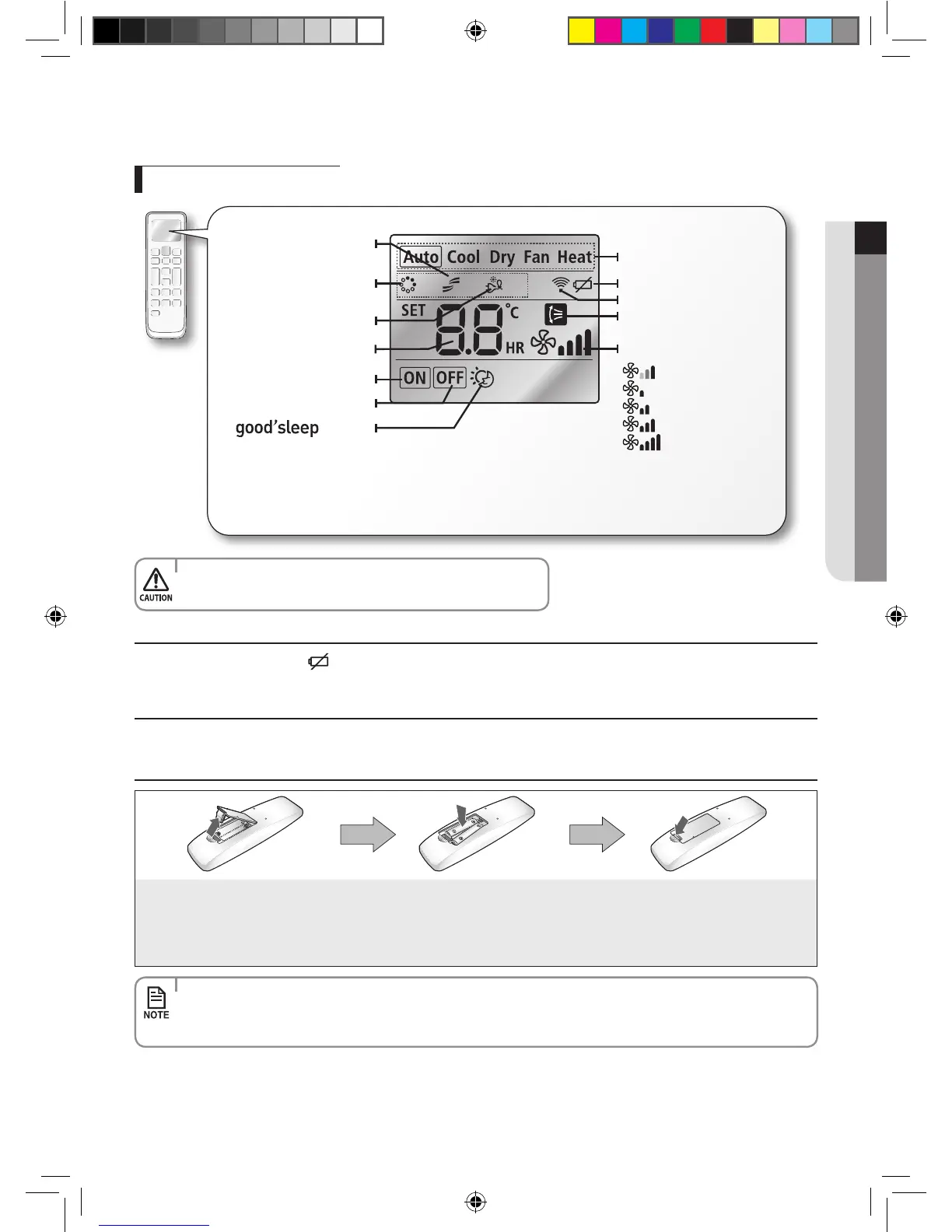• Makesurethatthewaterdoesnotgettotheremotecontroller.
Remote controller display
• Thesignalmaynotbereceivedwellofelectroniclightingstyleuorescentlampssuchasinverteruorescentlamps
areinthesamespace.
• Ifotherelectricalproductsoperatebytheremotecontroller,callyournearestcontactcenter.
Battery changing time
Whenthebatteryisexhausted,( )willbedisplayedintheremotecontrollerdisplay.Whentheiconappears,changethe
batteries.Theremotecontrollerrequirestwo1.5VAAAtypebatteries.
Storing the remote controller
Whenyoudonotusetheremotecontrollerforlongtime,removethebatteriesfromtheremotecontrollerandstoreit.
Inserting the batteries
1. Push the lever as arrow
indicates on the rear side of the
remote controller and pull up.
2. Insert two AAA batteries.
Checkandmatchthe“+”and“-”signs
accordingly.Makesureyouhave
insertedthebatteriesincorrectposition.
3. Close the cover by place it back to its
original position.
Youshouldhearclicksoundwhenthe
coverislockedproperly.
Fast/Comfort indicator
Set temperature indicator
Virus Doctor indicator
(Hasnothisfunction.)
Single user indicator
On Timer indicator
O Timer indicator
indicator
Operation mode indicator
Fan speed indicator
Auto
Low
Medium
High
Turbo
Low battery indicator
Air swing indicator
(Vertical)
Transmit indicator
HeatmodecanbeselectedARHPSeries.
AstoARHCSeries,don’toperatetheairconditionerwhentheremotecontrollerissetto
Heatmode).
English-13
PREPARATION01
A3050 CB&XL&CH_IB&IM_DB68-04138A_HP&CO_EN.indd 13 2014-1-16 14:51:01
