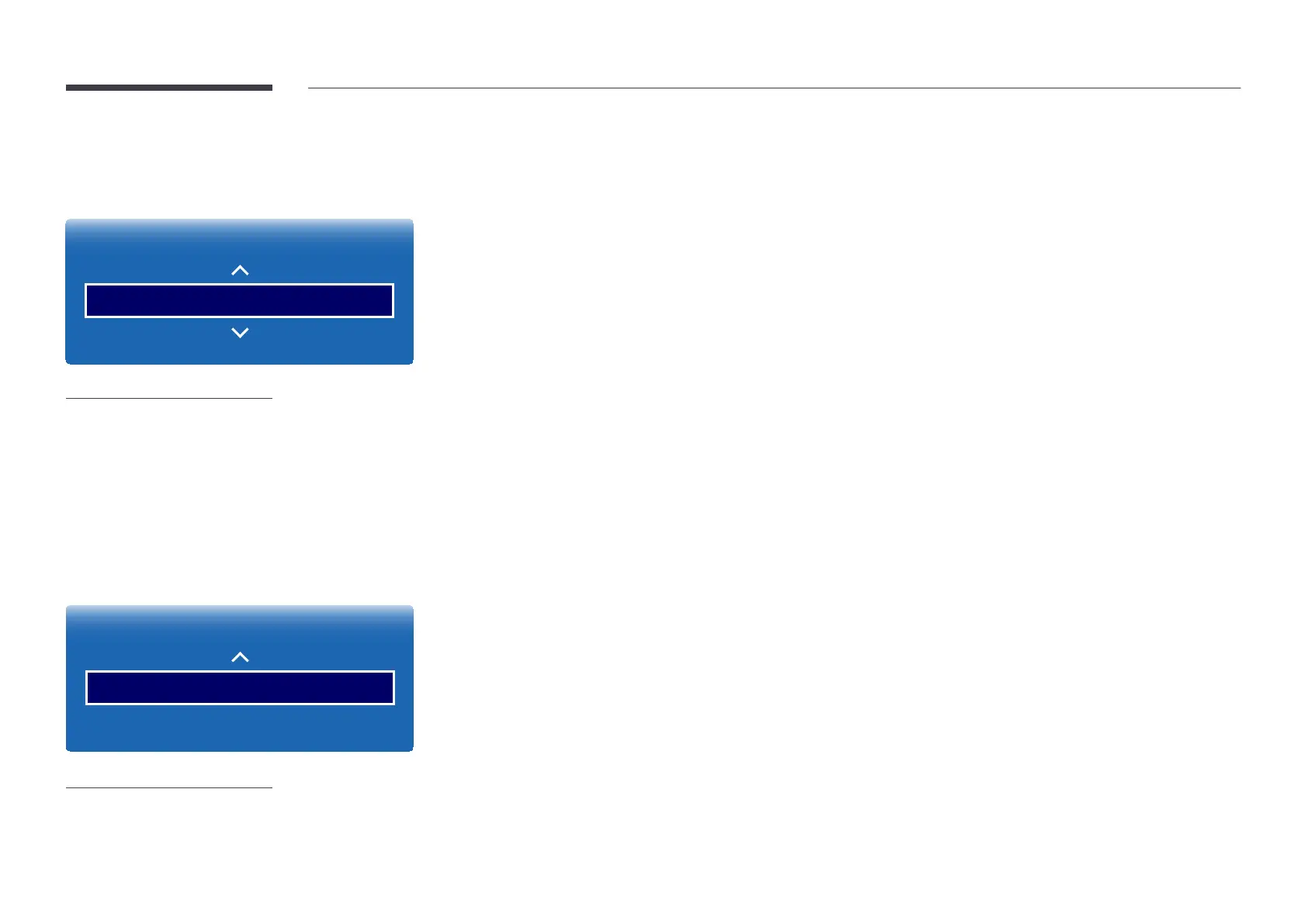106
Auto Volume
MENU m → Sound → Auto Volume → ENTER E
Sound
Auto Volume O
-
The displayed image may differ depending on the model.
The volume can vary depending on the channel.
Automatically equalize the volume level when switching to another channel.
•
Off / Normal / Night
Normal equalizes the volume level on each channel, so that when you change channels, the volume level is the same.
Night equalizes and decrease the volume level on each channel, so each channel is quieter. Night is useful at night, when you
may want to keep the volume low.
―
To use the volume control of a connected source device, set Auto Volume to Off. A change to the volume control of the
connected source device may not be applied if Auto Volume is set to Normal or Night.
―
Model DB10E-T is only supported.
Reset Sound
MENU m → Sound → Reset Sound → ENTER E
Sound
Reset Sound
-
The displayed image may differ depending on the model.
The displayed image may differ depending on the model. Reset all sound settings to the factory defaults.
―
Model DB10E-T is only supported.