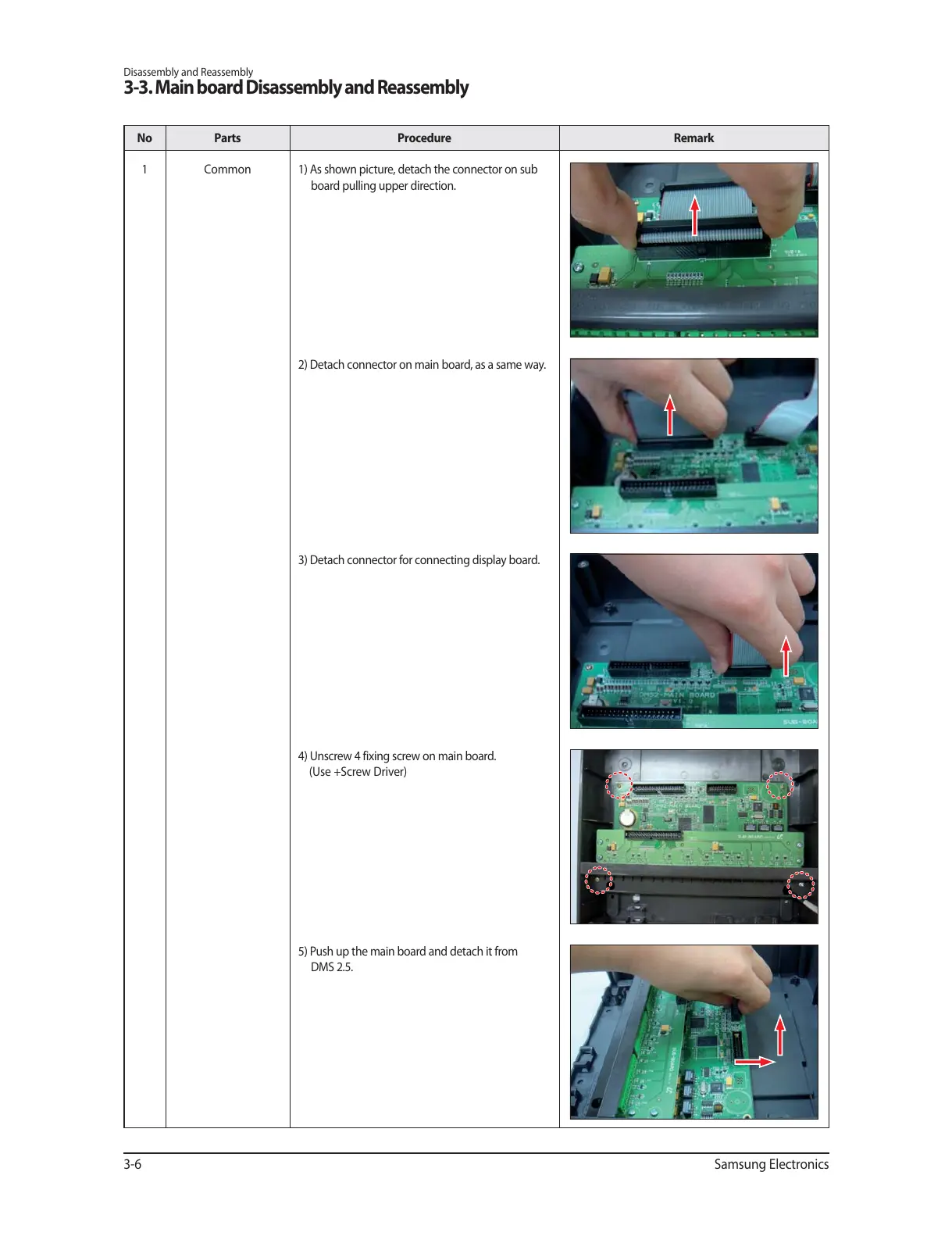Disassembly and Reassembly
3-6 Samsung Electronics
3-3. Main board Disassembly and Reassembly
No Parts Procedure Remark
1 Common 1) As shown picture, detach the connector on sub
board pulling upper direction.
2) Detach connector on main board, as a same way.
3) Detach connector for connecting display board.
4) Unscrew 4 fixing screw on main board.
(Use +Screw Driver)
5) Push up the main board and detach it from
DMS 2.5.