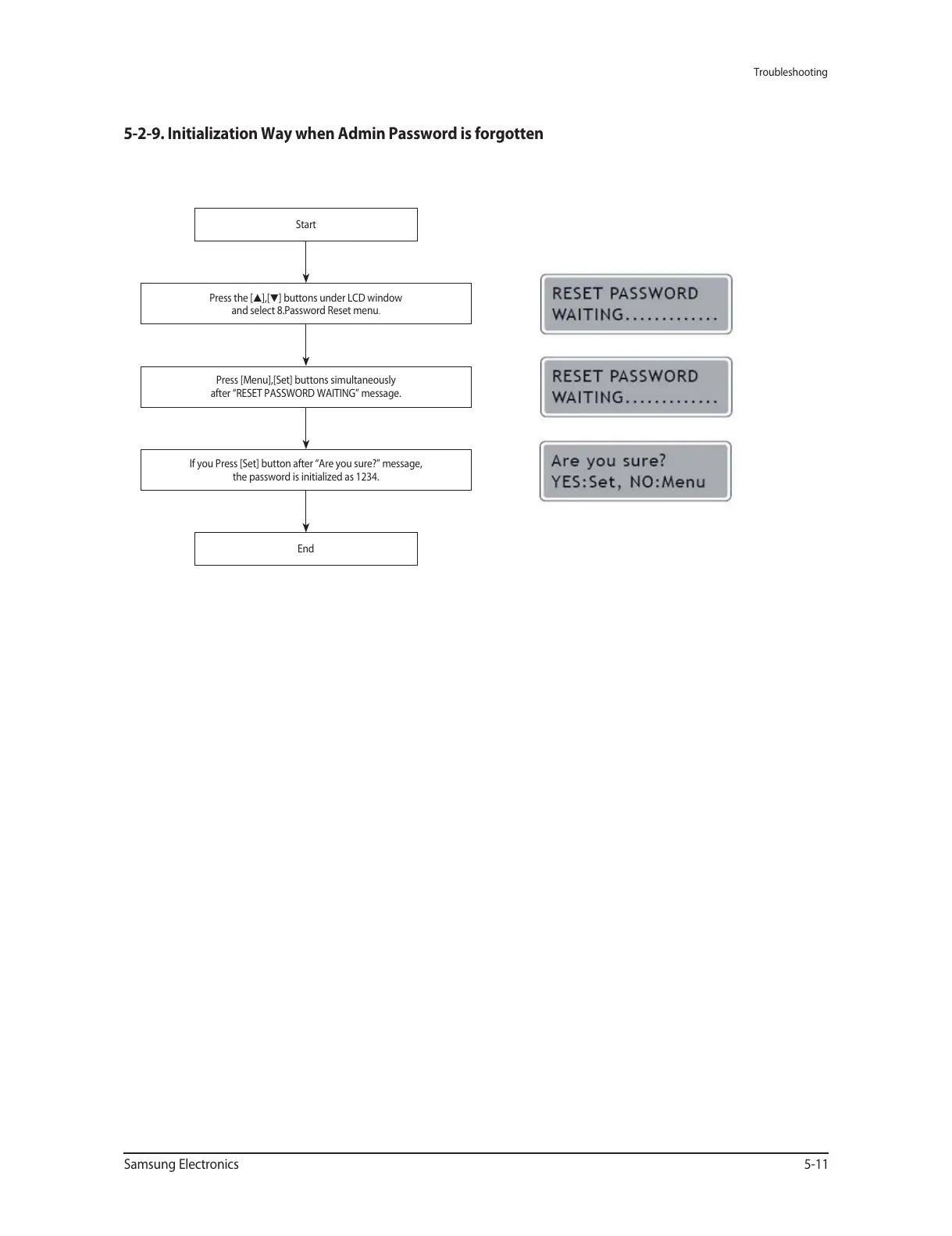Troubleshooting
Samsung Electronics 5-11
5-2-9. Initialization Way when Admin Password is forgotten
Start
Press the [▲],[▼] buttons under LCD window
and select 8.Password Reset menu
.
Press [Menu],[Set] buttons simultaneously
after “RESET PASSWORD WAITING” message.
If you Press [Set] button after “Are you sure?” message,
the password is initialized as 1234.
End