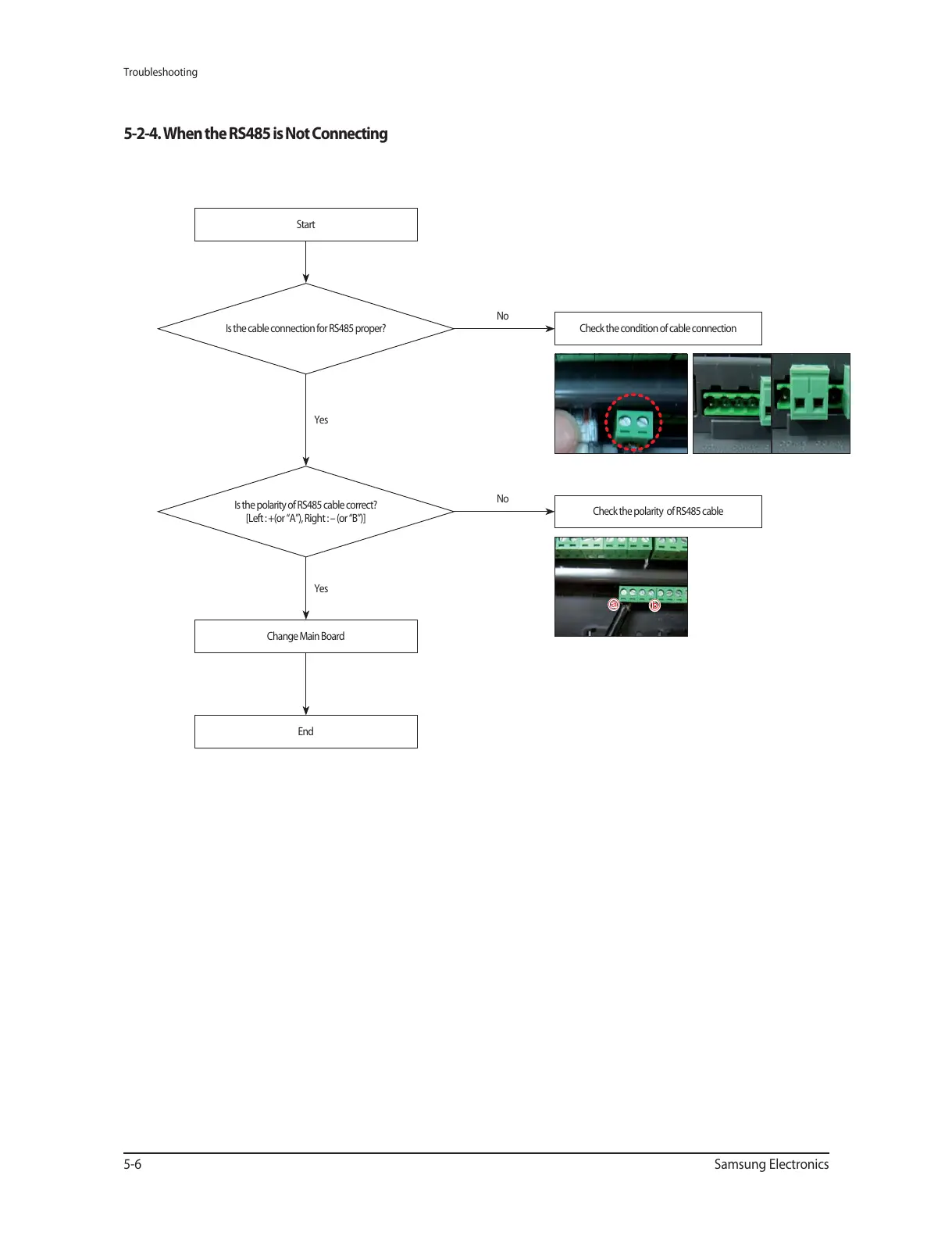Troubleshooting
5-6 Samsung Electronics
5-2-4. When the RS485 is Not Connecting
Check the condition of cable connection
Start
Yes
Yes
No
Is the cable connection for RS485 proper?
Check the polarity of RS485 cable
No
Is the polarity of RS485 cable correct?
[Left : +(or “A”), Right : – (or “B”)]
Change Main Board
End
ⓐ
ⓑ