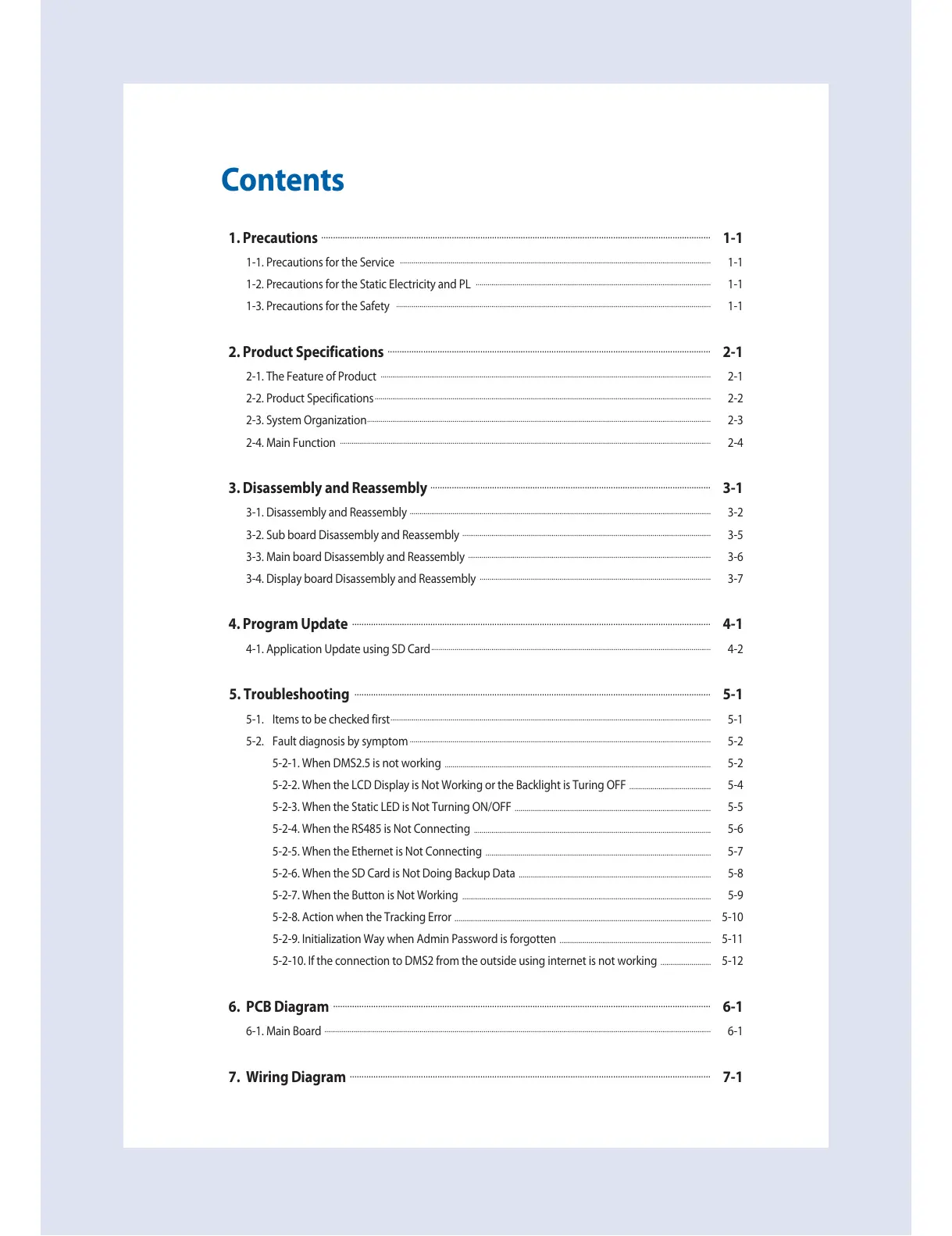Section 0
Samsung Electronics 1
Contents
11. Precautions
....................................................................................................................................................................
1-1
1-1. Precautions for the Service
................................................................................................................................................................
1-1
1-2. Precautions for the Static Electricity and PL
.........................................................................................................................
1-1
1-3. Precautions for the Safety
..................................................................................................................................................................
1-1
12. Product Specifications
........................................................................................................................................
2-1
2-1. The Feature of Product
..........................................................................................................................................................................
2-1
2-2. Product Specifications
.............................................................................................................................................................................
2-2
2-3. System Organization
.................................................................................................................................................................................
2-3
2-4. Main Function
...............................................................................................................................................................................................
2-4
13. Disassembly and Reassembly
......................................................................................................................
3-1
3-1. Disassembly and Reassembly
...........................................................................................................................................................
3-2
3-2. Sub board Disassembly and Reassembly
................................................................................................................................
3-5
3-3. Main board Disassembly and Reassembly
.............................................................................................................................
3-6
3-4. Display board Disassembly and Reassembly
.......................................................................................................................
3-7
14. Program Update
.......................................................................................................................................................
4-1
4-1. Application Update using SD Card
................................................................................................................................................
4-2
15. Troubleshooting
......................................................................................................................................................
5-1
5-1. Items to be checked first
.....................................................................................................................................................................
5-1
5-2. Fault diagnosis by symptom
...........................................................................................................................................................
5-2
5-2-1. When DMS2.5 is not working ......................................................................................................................................... 5-2
5-2-2. When the LCD Display is Not Working or the Backlight is Turing OFF .......................................... 5-4
5-2-3. When the Static LED is Not Turning ON/OFF ..................................................................................................... 5-5
5-2-4. When the RS485 is Not Connecting .......................................................................................................................... 5-6
5-2-5. When the Ethernet is Not Connecting .................................................................................................................... 5-7
5-2-6. When the SD Card is Not Doing Backup Data ................................................................................................... 5-8
5-2-7. When the Button is Not Working ................................................................................................................................ 5-9
5-2-8. Action when the Tracking Error .................................................................................................................................... 5-10
5-2-9. Initialization Way when Admin Password is forgotten .............................................................................. 5-11
5-2-10. If the connection to DMS2 from the outside using internet is not working .......................... 5-12
16. PCB Diagram
...............................................................................................................................................................
6-1
6-1. Main Board
.......................................................................................................................................................................................................
6-1
17. Wiring Diagram
........................................................................................................................................................
7-1