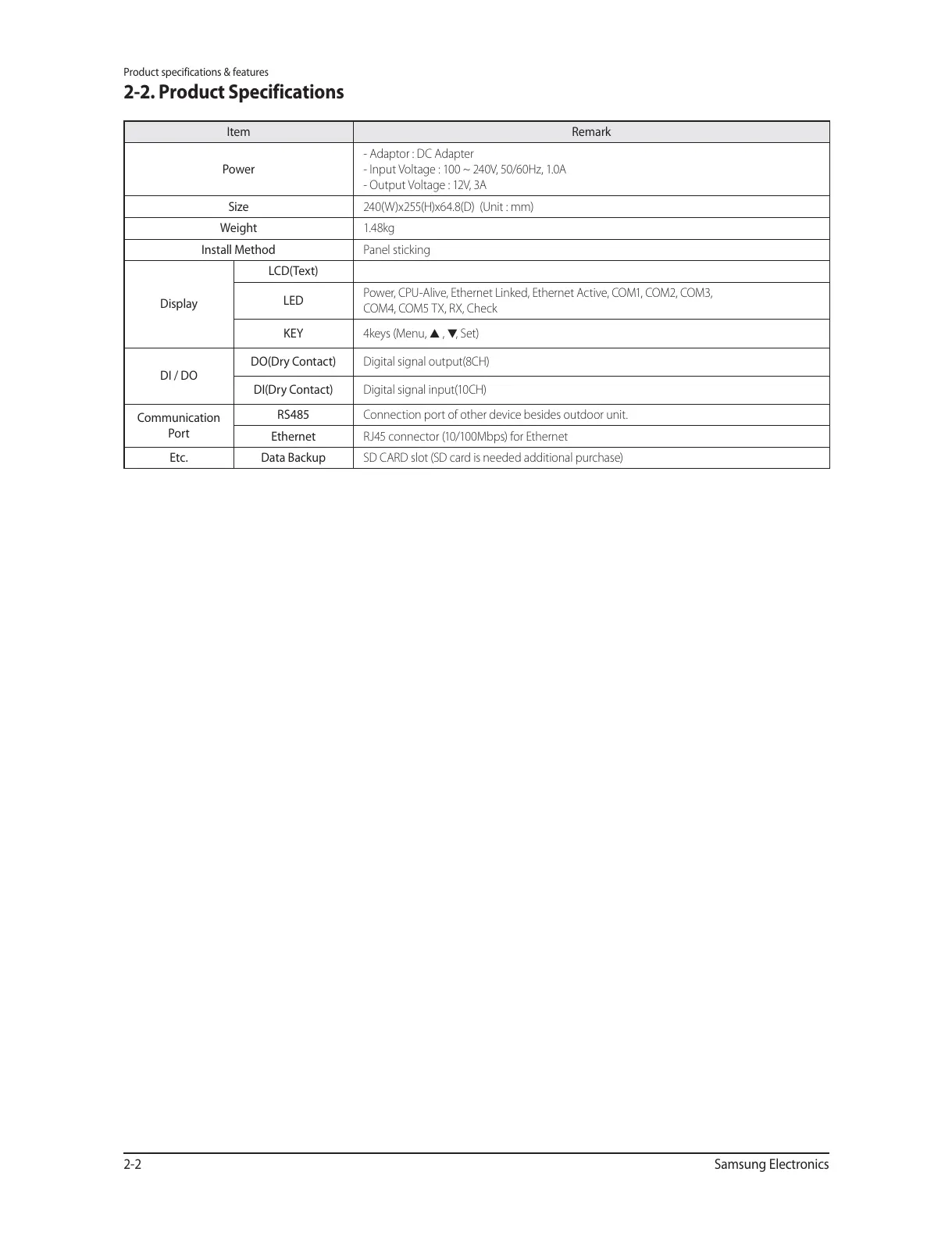Product specifications & features
2-2 Samsung Electronics
2-2. Product Specifications
Item Remark
Power
- Adaptor : DC Adapter
- Input Voltage : 100 ~ 240V, 50/60Hz, 1.0A
- Output Voltage : 12V, 3A
Size 240(W)x255(H)x64.8(D) (Unit : mm)
Weight 1.48kg
Install Method Panel sticking
Display
LCD(Text)
LED
Power, CPU-Alive, Ethernet Linked, Ethernet Active, COM1, COM2, COM3,
COM4, COM5 TX, RX, Check
KEY
4keys (Menu, ▲ , ▼, Set)
DI / DO
DO(Dry Contact) Digital signal output(8CH)
DI(Dry Contact) Digital signal input(10CH)
Communication
Port
RS485 Connection port of other device besides outdoor unit.
Ethernet RJ45 connector (10/100Mbps) for Ethernet
Etc. Data Backup SD CARD slot (SD card is needed additional purchase)