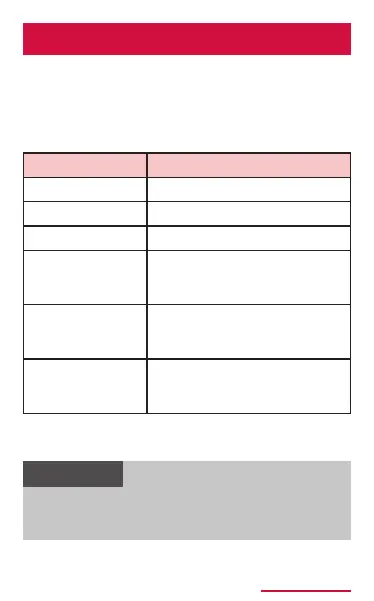122
Gettingstarted
NoticationLED
Lights red
*
Charging battery
Lights green Charging completed
Blinks red
*
Battery level is low
Blinks blue
*
(Approx. 5-sec.
interval)
There are notications such
as missed calls and new
mails.
Brinks blue
*
(Approx. 1-sec.
interval)
Recording
Lights blue and
light blue in
alternate shifts
Activating by turning on /
shutting down by turning o
* Set whether to activate notication LED by
"LED indicator" (P.447).
• If there is any notication while charging,
operation for a notication (blinking blue) is
given priority.