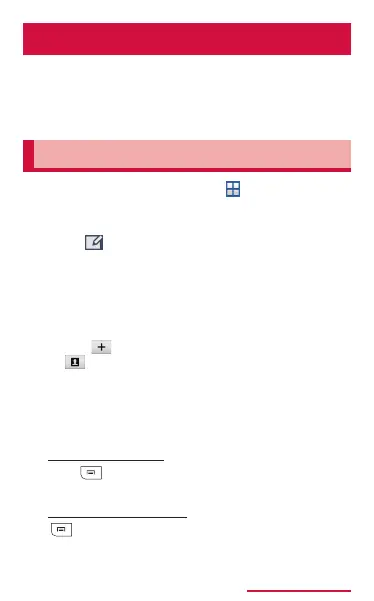235
Mail/Webbrowser
SMS
CreatingandsendingSMS
1
• A thread (sender/recipient of SMS) list
appears.
2
• An SMS creation screen appears.
3
• To send to multiple recipients, enter
comma (,) after a mobile phone number or
tap
.
• → Tap "Groups"/"Favorites"/
"
Contacts
"/"Logs" to enter recipients
selecting from Groups, Favorites,
Contacts, Logs of Phonebook.
4
To enter a smiley
Tap
→ "Insert smiley" → Tap a smiley you
want to enter.
To insert saved data
→ "Add text" → Select an application and
then tap data to quote.