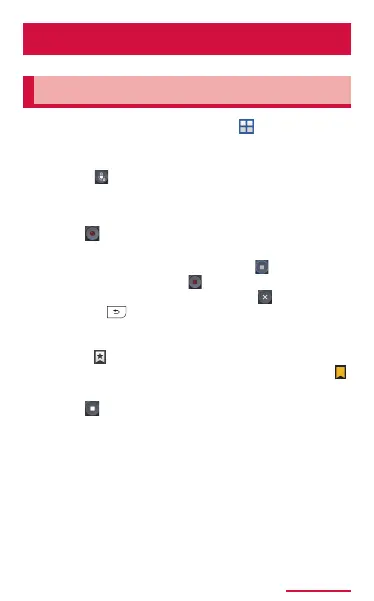392
Application
Voicerecorder
Recordingvoicesound
1
• Recording screen appears.
• Tap to select recording mode from
Normal, Interview, Conversation or Voice
memo.
2
• Recording starts.
• To pause the recording, tap . To start
the recording, tap .
• To cancel the recording, tap → "OK".
• When is tapped while recording, the
recorded content until the moment you
tapped is saved.
• Tap to add bookmark to recording.
Bookmark locations will be displayed as
when playing the recording.
3
• Stop recording and save data.