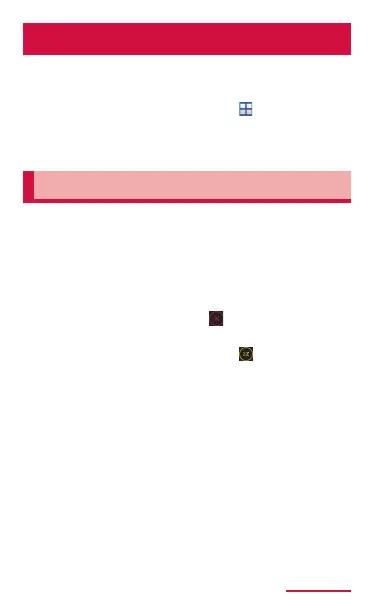373
Application
Clock
1
2
• Tap to switch screen of each function.
UsingAlarm
1
2
3
• When snooze is set, drag to the outside
of the displayed circle, then alarm sounds
again after elapse of set time.