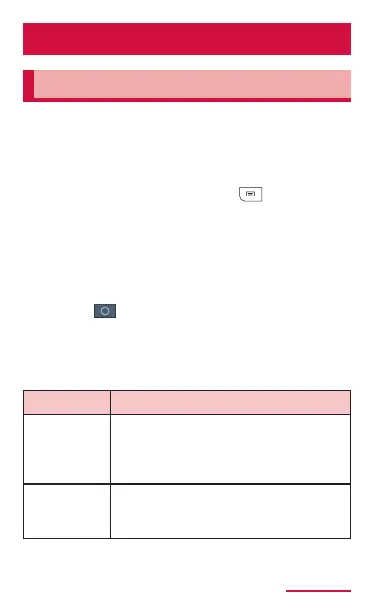368
Application
GPS/Navigation
Enablinglocationinformation
If you use an application that uses location
information, you need to enable GPS function
in advance. You can set for detecting location
information more accurately using Wi-Fi/Mobile
network or motion sensor.
1
2
3
• Tap of "Location logs" to save
searched location information log.
• Tap "My places" to set favorite places
(Home, Oce, Car) to use services
requiring location information.
Use GPS
satellites
Detect more accurate location
information. However, this
terminal consumes much power
of battery.
Use
wireless
networks
Set whether to identify location
information using Wi-Fi or mobile
network.