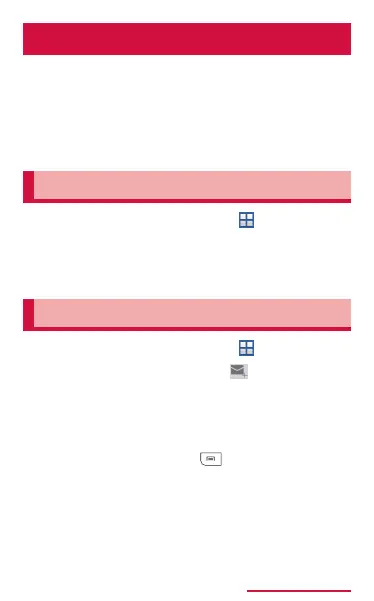261
Mail/Webbrowser
Gmail
• To use Gmail, you need to set Google
account. (P.475) When a setting screen of
Google account appears, perform the settings
according to onscreen instructions and then
operate it.
OpeningGmail
1
2
• Content of the selected email appears.
CreatingandsendingGmail
1
2
• The Email creation screen appears.
3
• To send an email to multiple recipients,
separate with a comma (,).
• To add Cc/Bcc, tap → "Add Cc/Bcc".
4