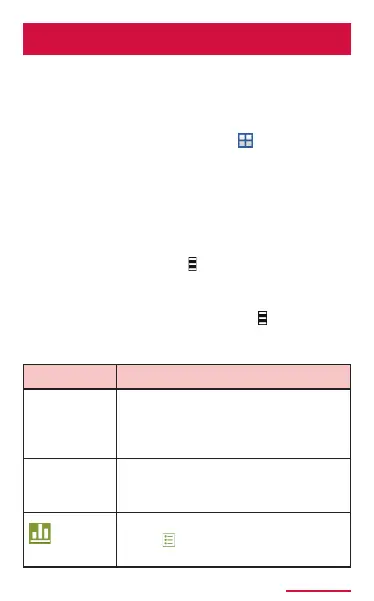411
Application
SHealth
1
• Health board appears.
• When you activate for the rst time, the
"Welcome" screen appears. Tap "Start"
to display Terms of use. Conrm the
contents, then mark on "Agree" → "Next"
→ Follow the onscreen instructions.
• While menu is displayed, ick left to show
Health board. Tap
on the Health board
screen to display menu.
2
• On the Health board screen, → Tap
"Comfort level" to check temperature and
humidity.
Calories
burned
Check the amount of burned
calories and amount of calories
to spend recorded in "Walking
mate"/"Exercise mate".
Calorie
intake
Check the amount of calories
and amount of calories you can
take recorded in "Food tracker".
Check the result on a chart.
• Tap to go back to the Health
board screen.