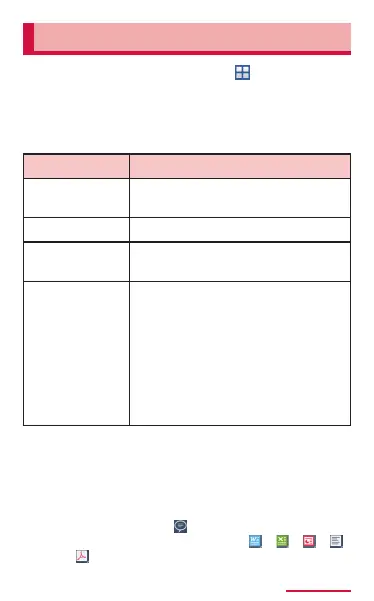410
Application
Displaying/Editingle
1
• A le is displayed when tapping a le you
used recently which is displayed on the
POLARIS Oce.
File Browser Search for les from saving
location.
Form type
Search by le type.
Favorites Search from les added to
Favorites.
View
Together
Share the le displayed on this
terminal with the other device
with POLARIS Oce installed.
You can show a pointer or
enter characters on the screen.
• Connect the device you want
to share screens with to
the same Wi-Fi network in
advance.
2
• From the Microsoft Word, Microsoft Excel,
Microsoft PowerPoint screen, ick the belt
on top of the screen left/right to switch
to edit mode and browse mode. To edit
Adobe PDF, tap
.
• To save the edited le, tap / / /
/
→ "Save"/"Save as".