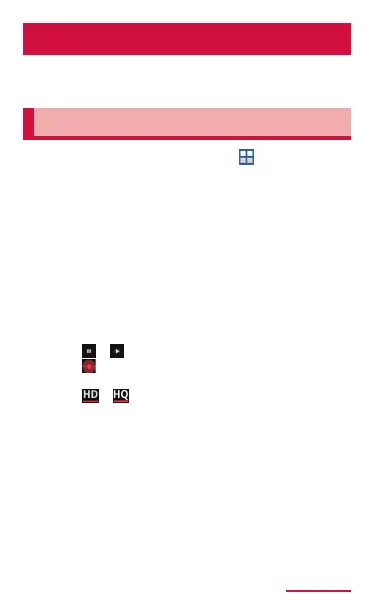403
Application
YouTube
Playingvideo
1
• YouTube top screen appears.
• When an introduction screen for adding
channels appears, tap "OK" to display
menu. Flick the screen left to display
YouTube top screen. To display the menu
again, ick right.
2
• Video is played.
• When tapping the screen, the following
icons appear.
- / : Tap to pause/resume playing
- : Drag left/right to rewind/fast
forward
- / : Tap to set ON/OFF of play with
high-quality image (only for landscape
view)