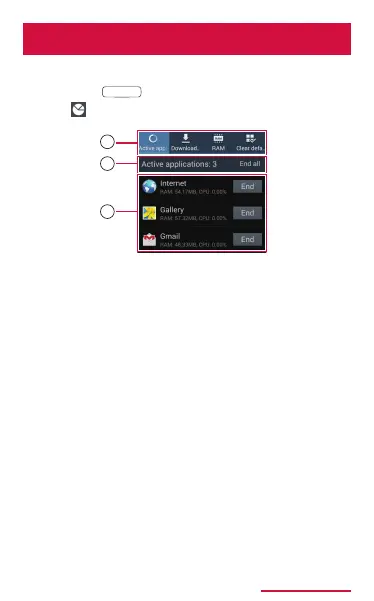160
Gettingstarted
Taskmanager
1
Taskmanagerscreen
1
2
3
a
Display a list of running
applications.
Check the installed application
list and memory usage status. Tap to
"Uninstall" → "OK" to uninstall the application.
Check RAM usage state. Tap "Clear
memory" to delete the content of RAM and
nishes some running applications.
Check default settings
for applications such as home screen and
browser. Tap "Delete" to restore default
settings.
Check usage state of each
memory.
b
Tap "End all" → "OK" to end all running
applications.