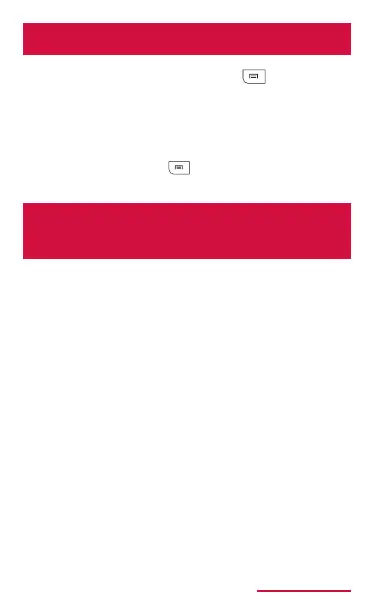184
docomoLIVEUX
Searchingapplications
1
2
• To search installed applications, on the
search screen,
→ "Settings" → "Phone
search" → Mark "Apps".
Installing"Recommends"
applications
• A guidance page appears for the rst time
activation. Tap "おすすめアプリを見る (See
recommended apps)" to display application
list.
• Tap " おすすめアプリをすべて見る (See all
recommended apps)" to connect the Internet
and display all recommended applications in a
list.
• Downloaded applications are appeared in the
destination you selected "Apps layout setting"
(P.167).
