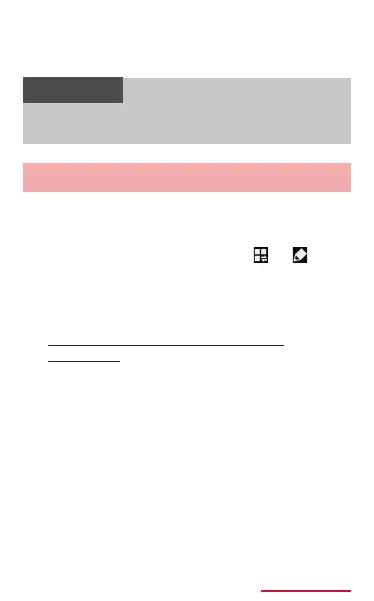131
Gettingstarted
h
Display the connecting network operator name
and operator name read from docomo mini UIM
card.
• Quick setting buttons are displayed in
green when the functions are enabled.
Editingthenoticationpanel
Change order of the quick setting buttons
or show/hide items for adjusting display
brightness.
1
2
To hide items for adjusting display
brightness
Unmark "Brightness adjustment".