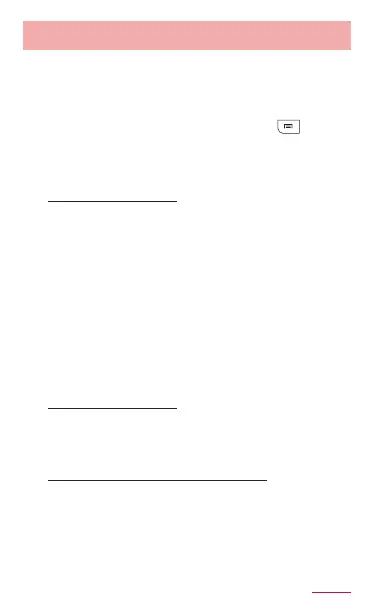229
Calling
Importing/Exportingcontacts
You can import/export contacts between
microSD card or docomo mini UIM card and the
terminal. Also, you can send via email as contact
data.
1
2
To import contacts
"Import from SIM card"/"Import from SD card"
→ Select a location to save
• If "Import from SD card" is selected, import
contacts from microSD card.
• If you do not set up Google account, a
saving location selection screen does not
appear. It is saved to docomo account.
• When multiple contacts data (vCard) are
saved in the microSD card, a phonebook
selection screen appears. Follow the
onscreen instructions to select import
method.
To export contacts
Tap "Export to SD card" → Select export
method → "OK" → Operate following the
onscreen instructions.
To send as contact data (vCard)
"Share phonebook data" → Select sending
method.
