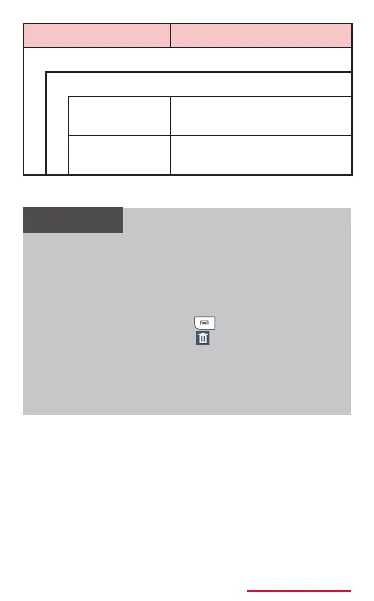254
Mail/Webbrowser
More settings
Server settings
Incoming
settings
Change settings of
receiving server.
Outgoing
settings
Change settings of
sending server.
* Does not display with POP3 account.
• Tap an account on the Email list screen
→ Tap "Combined inbox" to conrm the
received mails from all registered Email
accounts.
• To delete an Email account, on the
Email list screen, tap
→ "Settings" →
"Account settings" → → Mark an Email
account you want to delete → "Delete" →
"OK".
• For Microsoft Exchange ActiveSync
account, the setting items dier.