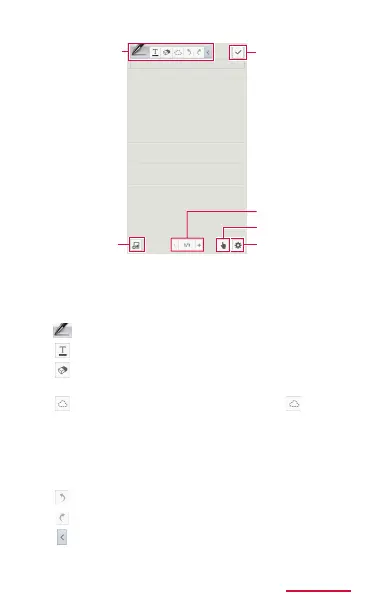380
Application
Snotecreationscreen
(example)
a
b
f
e
c
d
a
Tool Bar
:
Select pen type, thickness and color.
:
Use keypad to create notes.
: Change eraser size or completely erase
note.
:
Select the note partially. Tap again
after tapping it to select the type of
frame.
Place the frame → Tap "Transform into"
→ "Text" to convert hand-writing letter
to text.
:
Undo.
:
Redo.
:
Hide the tool bar.