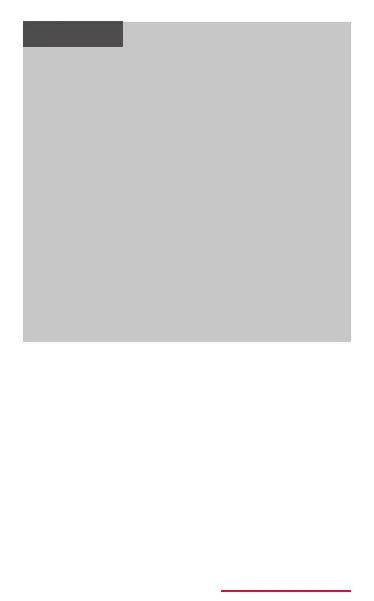539
Externaldeviceconnection
• When connecting with an HDCP non-
compatible TV, video or audio may
not output properly. Depending on the
contents, external output from content
provider may be prohibited, external output
from functions issues may not be allowed.
• When MHL output starts, video may not
be played back if you do not switch input
mode depending on the TV you connect to.
In that case, change the display settings
of TV.
• When connecting with HDMI cable, hold
HDMI cable and do not lift this terminal.
• When it is not displayed on TV, remove
HDMI cable.
• When using MHL connection, signal
reception may get aected depending on
the environment you use.