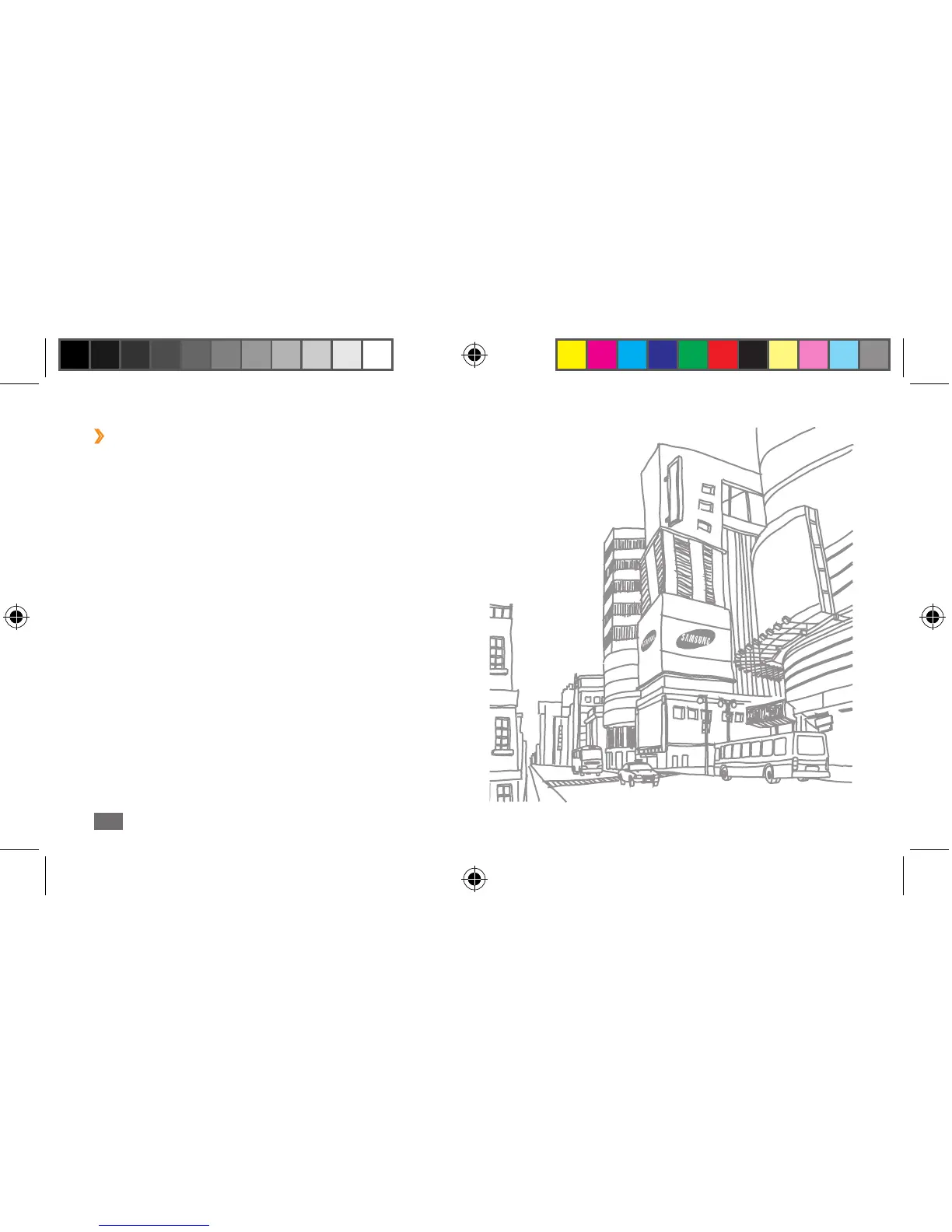Connectivity
118
›
Use your device as a wireless modem
You can use your device as a modem for a PC to access the
internet via your mobile network service.
1
In Menu mode, select Settings
→
Connectivity
→
USB
→
PC Internet
→
Set
.
2
Using an optional PC data cable, connect the
multifunction jack on your device to a PC.
3
Create a modem connection on your PC.
How you create a modem connection may dier
depending on the operating system of the PC.
4
Select the created modem connection and enter an ID
and password provided by your service provider.
S8500_UM_Open.indb 118 9/10/2010 11:47:34 AM
