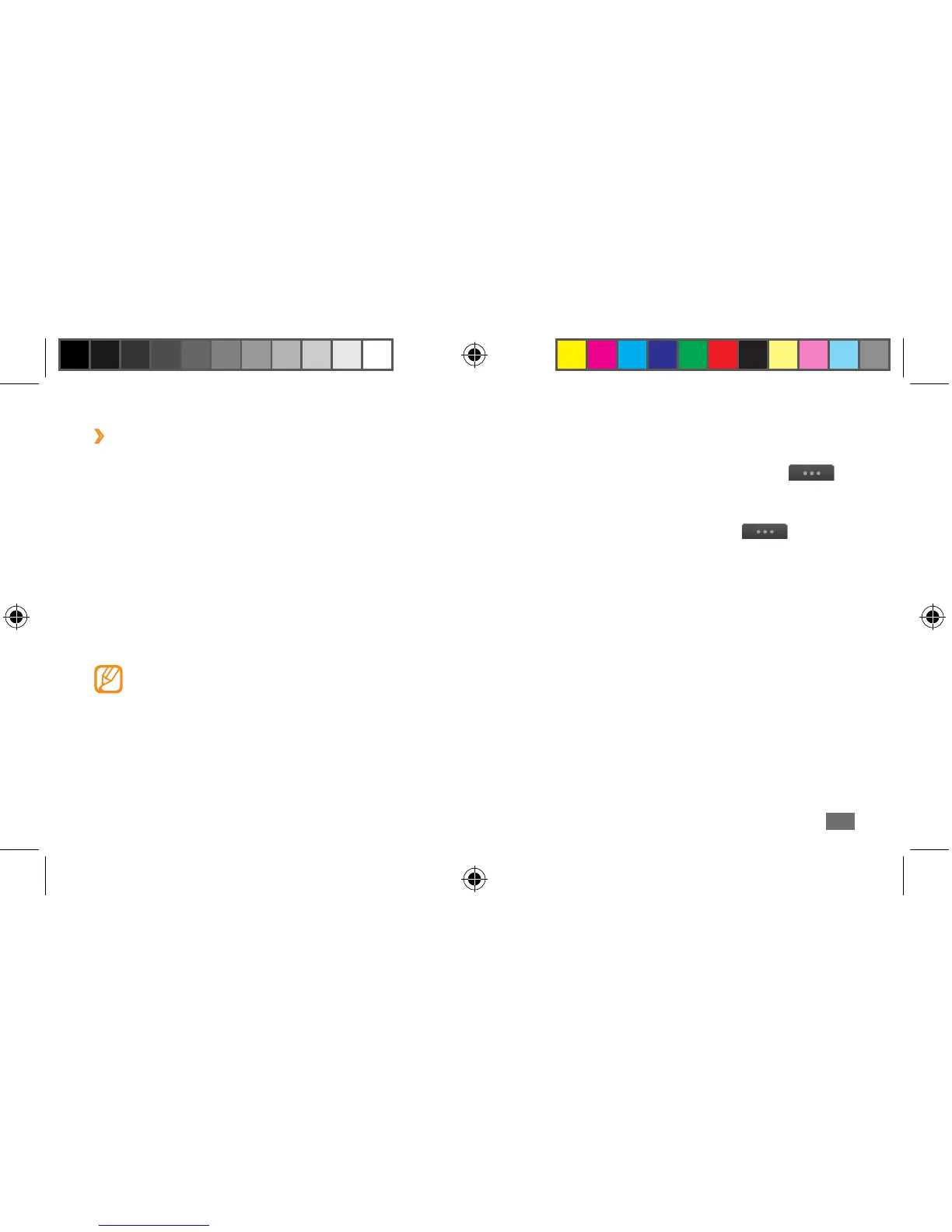Communication
53
• To listen and talk to the other party via the headset,
select Headset.
• To switch the current call to a video call, select
→
Switch to video call.
• To remove noise from your background so that the other
party can hear you more clearly, select
→
Noise
reduction on.
• To dial a second call, place the rst call on hold and then
dial a new number.
• To answer a second call, select Accept when a call
waiting tone sounds. The rst call is automatically placed
on hold.
• To switch between the two calls, select Swap.
• To end the active call, select End call.
›
Use options during a voice call
You can use the following options while a voice call is in
progress:
• To adjust the voice volume, press the Volume key up or
down.
• To place a call on hold, select Hold. To retrieve a held call,
select Unhold.
• To activate the speakerphone feature, select Speaker.
You can activate the speakerphone feature with motion.
In Menu mode, select Settings
→
General
→
Gestures
→
Putting down (Speaker call). Then, during a call,
place your device on a table or a at surface.
In noisy environments, you may have diculty
hearing some calls while using the speakerphone
feature. For better audio performance, use the
normal device mode.
• To turn o the microphone so that the other party
cannot hear you, select Mute.
S8500_UM_Open.indb 53 9/10/2010 11:47:24 AM
