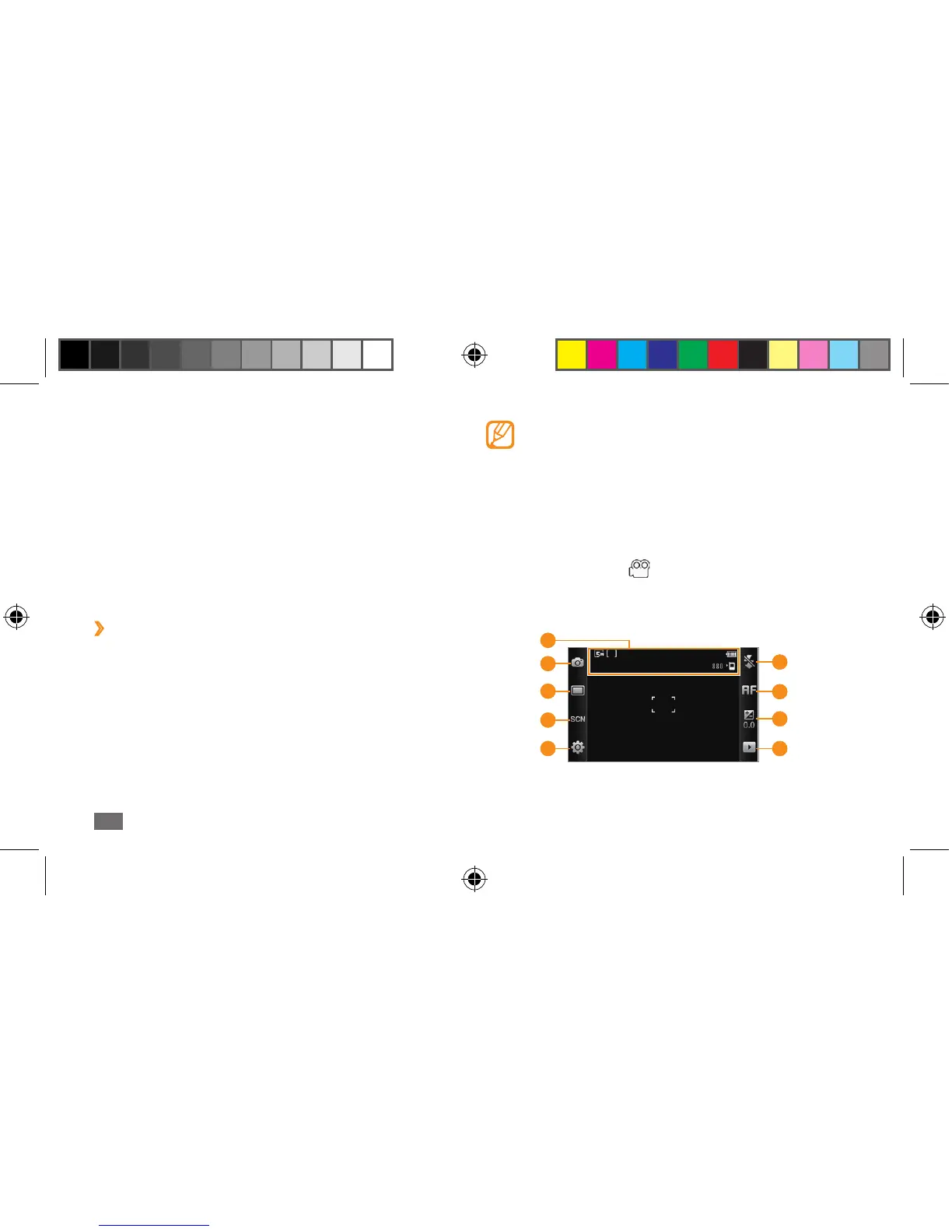Entertainment
70
Entertainment
Camera
Learn how to capture and view photos and videos. You
can take photos at resolutions up to 2560 x 1920 pixels
(5 megapixels) and videos at resolutions up to 1280 x 720
pixels.
›
Capture a photo
1
In Idle mode, press the Camera key to turn on the
camera.
2
Rotate the device counter-clockwise to landscape
view.
• The camera interface appears only in the
landscape orientation.
• Tap the screen to hide or display viewnder icons.
• The camera automatically turns o when you do
not use it for a specied period.
• The memory capacity may dier depending on
the shooting scene or shooting conditions.
3
If necessary, select to switch to the camera.
4
Aim the lens at the subject and make any necessary
adjustments.
2
3
4
5
6
7
8
9
1
S8500_UM_Open.indb 70 9/10/2010 11:47:27 AM
