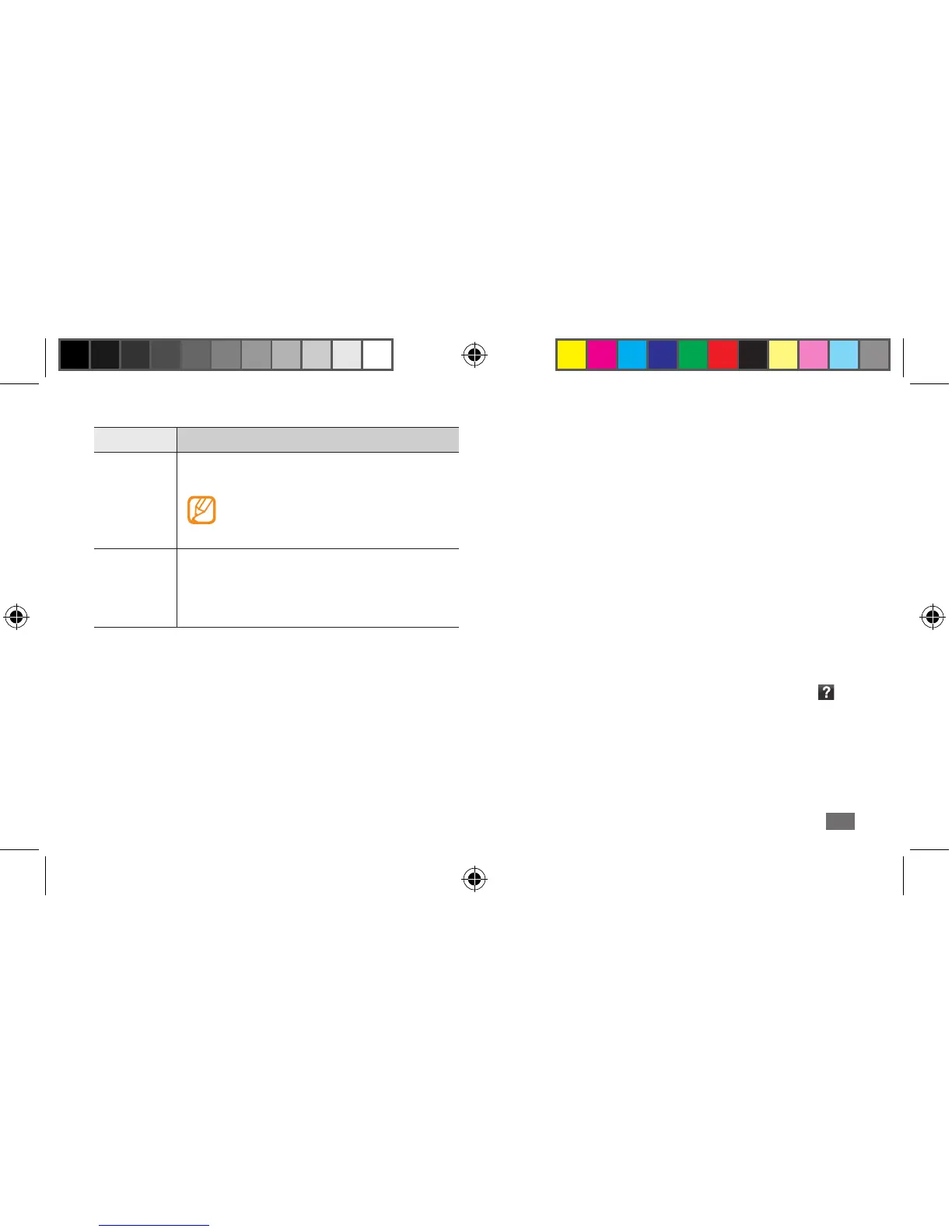Getting started
49
3
Drag your nger across the text you want to highlight.
4
Select Copy or Cut to copy and paste, or cut and paste
the text onto the clipboard.
5
In another application, tap and hold the text input
eld.
6
Select Paste to insert the text from the clipboard into
the text eld.
Access help information
Learn to access helpful information about key features of
your device.
1
In Idle mode, open the widget toolbar and select .
2
Select the help widget from the idle screen.
3
Rotate the device counter-clockwise to landscape
view.
Mode Function
Number
Select an appropriate virtual key to enter
a number.
You can enter numbers by tapping
and holding a virtual key in ABC or
T9 mode.
Symbol
1. Select
1/3to scroll to a symbol set you
want.
2. Select an appropriate virtual key to
enter a symbol.
Copy and paste text
While you are entering text, you can use the copy and
paste feature to use text in other applications.
1
Tap and hold the text input eld.
2
Select Select from the option list.
S8500_UM_Open.indb 49 9/10/2010 11:47:23 AM
