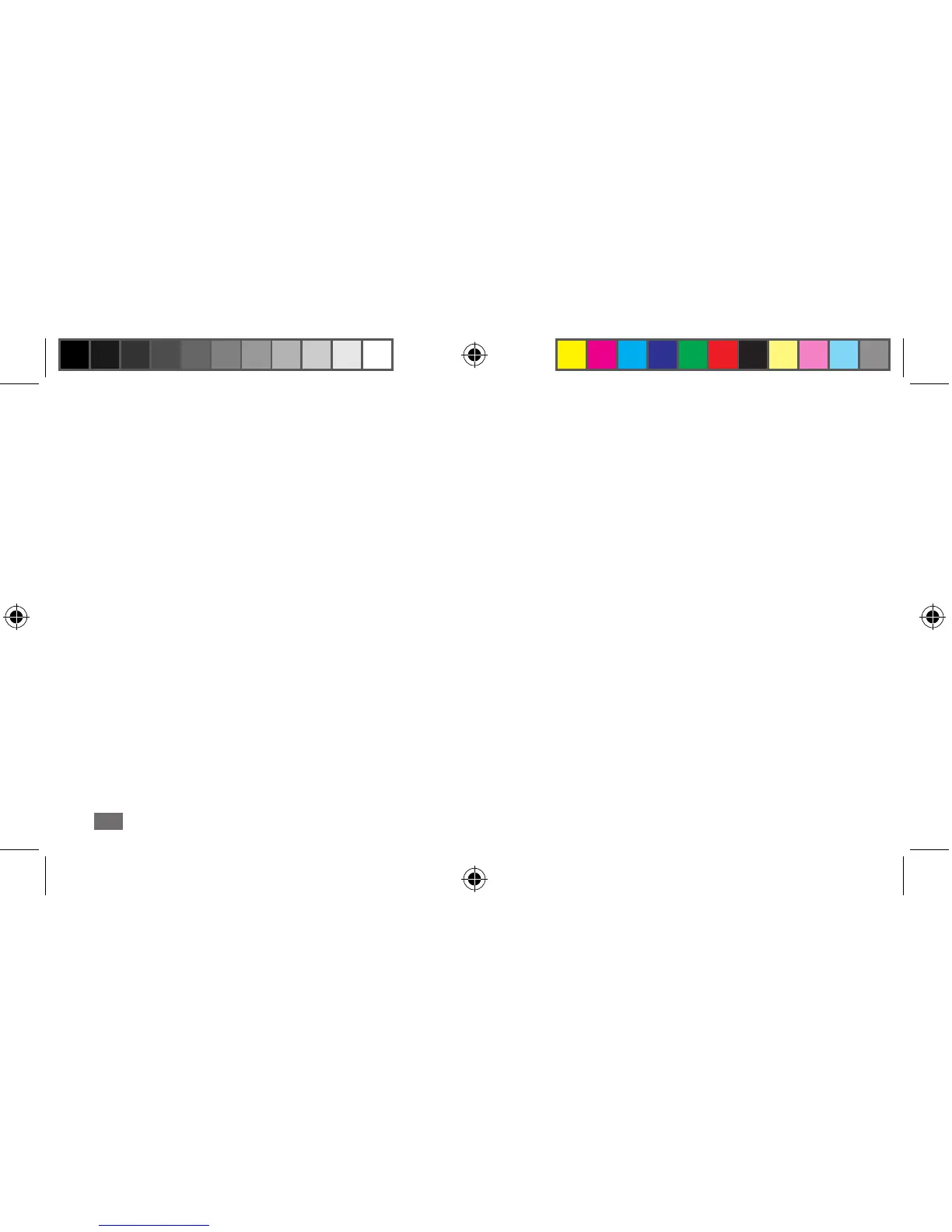Settings
132
• Backlight time: Set the length of time the device waits
before turning o the display's backlight.
General
Access and alter the following settings to control general
settings for your device:
• Display language: Select a language to use on the
device’s display.
• Keyboard language: Select an input language.
• Gestures: Access and alter the following settings to
control motion recognition of your device:
- Double tapping (Shortcuts): Select an application to
launch by tapping the device twice quickly when it is
in Idle mode.
incoming messages.
- Alert tone: Select a ringtone to use if you set the
device to alert you to incoming messages by playing
a melody
- Volume: Using the slider, adjust the volume level for
the message ringtone.
• System: Adjust the volume level for system sounds.
Display and light
Access and alter the following settings to control the
display and usage of the light on your device.
• Wallpaper: Select a background image for the idle
screen.
• Theme: Select a theme for the background.
• Font type: Select a font style.
• Brightness: Set the brightness of the display.
S8500_UM_Open.indb 132 9/10/2010 11:47:36 AM
