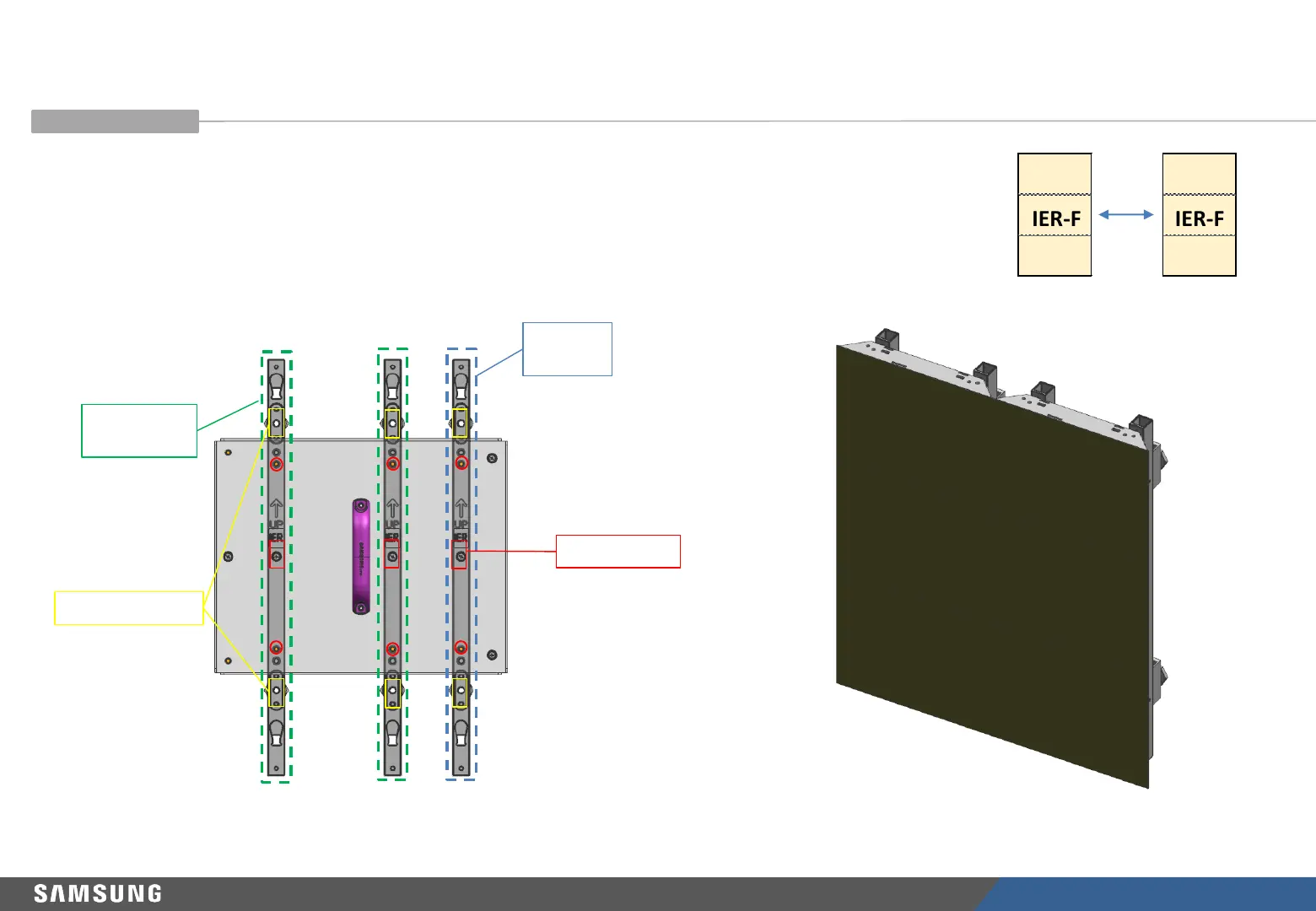LED R&D Lab(VD)
105
2-3. IER-F + IER-F Extension (Left to Right)
• Use the JIG F when installing the F left to right on the installed Frame F.
• Fasten a Frame F and two Frame Fs on the JIG.
• Align the Stud of JIG with the JIG hole of the Frame, and then fasten the JIG screws.
• Fasten the Frame F to the wall with screws.
Fig 12. Shape of Mounted JIG F
Installed
Frame F
Frame F to In
stall
Hole for screw
Fig 13. IER-F Installed to the Left of IER-F
③
IER-F
IER-F
JIG SCREW
