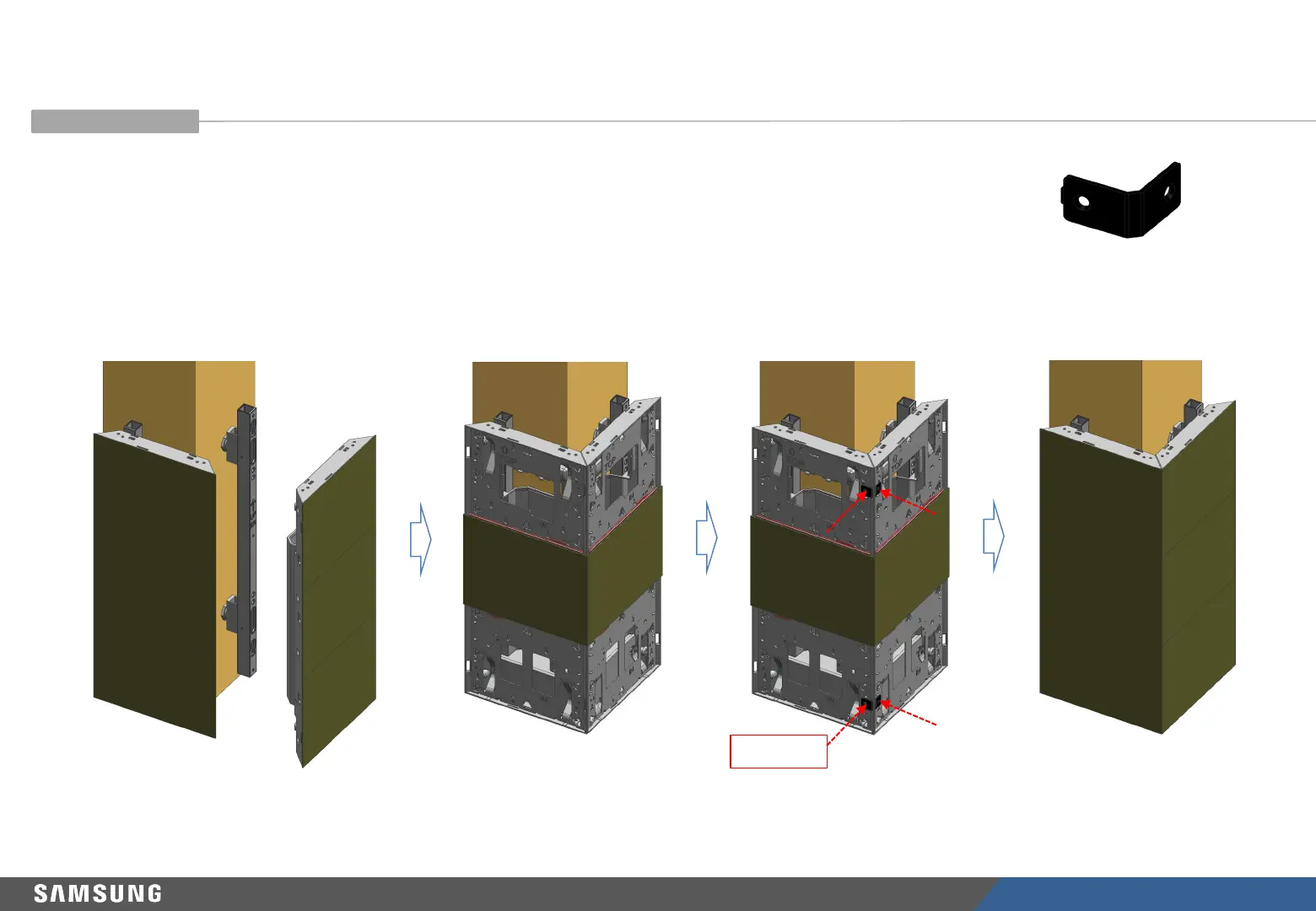LED R&D Lab(VD)
111
• Mount IER-F Cabinets one by one.
• Remove two (Up and Down) of three modules.
• Assemble the Bracket Link and fasten it with screws through the hole in the L-shaped corner where the
module has been removed. * See next page.
• Connect and assemble the modules (Power, FFC, Cable) to end the L-type installation.
Fig 26. L-type Installation Procedure
Bracket Link
(included in the L-type/Set)
SCREW
2-5. IER-F + IER-F L-Type Installation
Cabinet Installation
