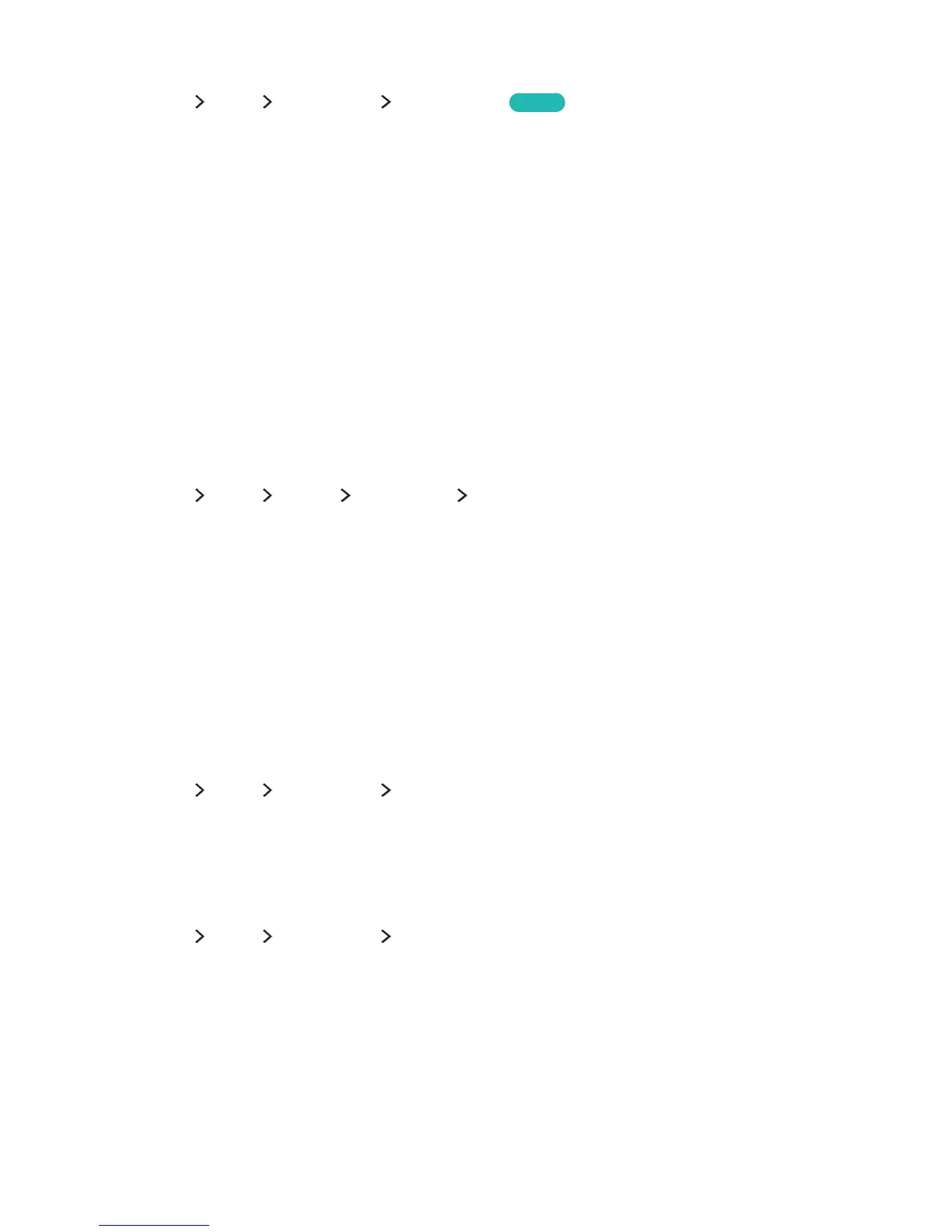Selecting the broadcast audio language
(MENU/123) MENU Broadcasting Audio Options
Try Now
You can select an audio option suitable for the broadcast content.
●
Audio Language
Changes the default audio languages.
–
Primary Audio: Sets the primary audio language.
–
Secondary Audio: Sets the secondary audio language.
"
The available language may differ with the broadcast.
●
Audio Format
Changes the audio format.
"
The supported audio format may differ with the broadcast programme.
"
This option is only available on digital channels.
Audio Description
(MENU/123) MENU System Accessibility Audio Description
You can use the Audio Stream for the Audio Description (AD) which is sent along with the Main audio
from the broadcaster. Adjust the audio description volume using Volume.
"
This function is only available on digital channels.
●
Audio Description
Turns the audio description function on or off.
●
Volume
Adjusts the audio description volume.
Genre Selection
(MENU/123) MENU Broadcasting Genre Selection
You can turn the channel genre selection feature on or off when you run Guide.
"
This function is only available on certain models in specific geographical areas.
Using adult genre
(MENU/123) MENU Broadcasting Adult genre enabling
You can enable or disable all adult services. When disabled, adult services will not be available.
"
This function is only available on certain models in specific geographical areas.
