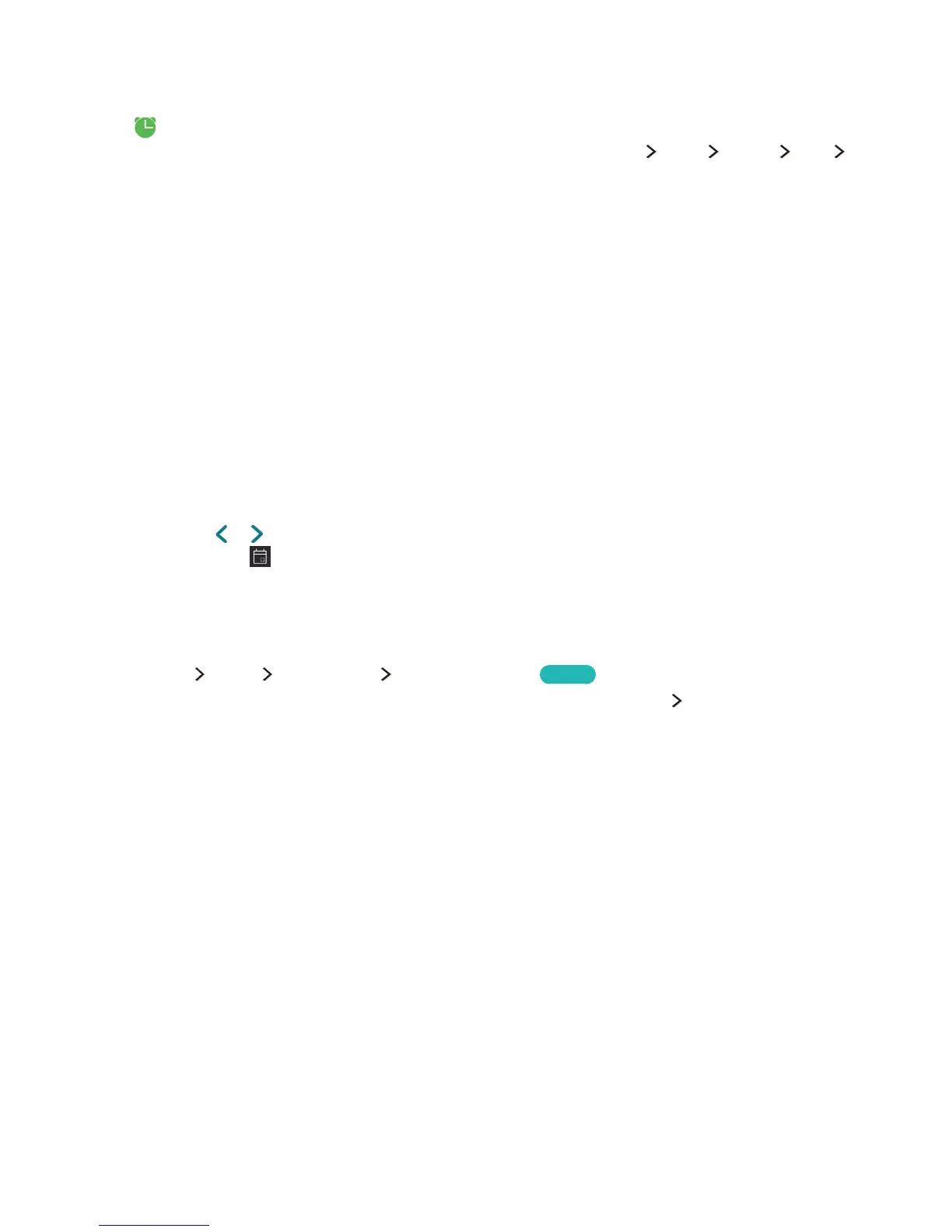Setting Up a Schedule Viewing
The appears next to programmes that have been configured for a Schedule Viewing.
"
To set up a Schedule Viewing, you must first set the TV's clock ((MENU/123) MENU System Time
Clock).
Setting up a schedule viewing for a channel
Setting up a schedule viewing for digital channel
You can set up a schedule viewing for a digital channel on the Guide or Information screen.
●
The Guide Screen
On the Guide screen, use your remote control to highlight, and then select a programme you
would like to view, and then press and hold the Enter button. Select Schedule Viewing on the
pop-up menu that appears. The programme is scheduled for viewing. The Guide screen re-
appears.
●
The Programme Info Screen
Press the Enter button while you are watching the TV. The programme Info window appears.
Press the
or button to move to a programme you would like to view, and then press the Enter
button. Select
that appears on the programme Info window. The programme is scheduled for
viewing.
Setting up a schedule viewing for analogue channel
(MENU/123) MENU Broadcasting Schedule Manager
Try Now
You can set up a scheduled viewing for an analogue channel. Select Schedule Schedule Viewing.
Specify the Source, Channel, Repeat, and Start Time options for the programme you want to watch,
and then select OK to finish.
